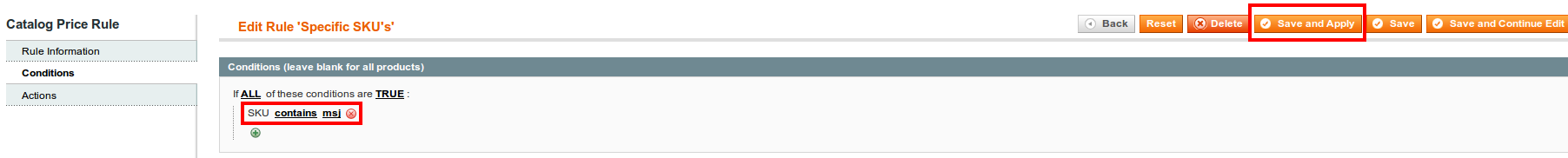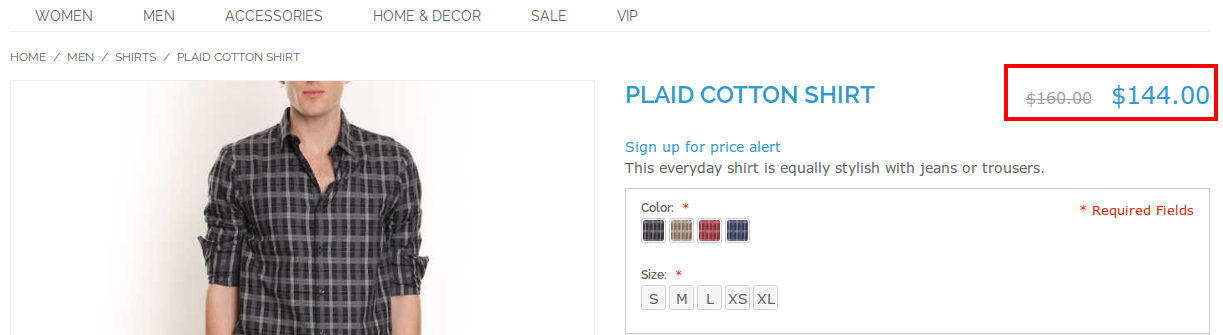I need to make discount oin several product wich skus contain "1513437" like
sku1 = 1513437_01
sku2 = 1513437_02
etc...
So i set a new rule setting condition as
sku contains 1513437
but it doesn't work.
Can anyone help?
EDIT
Magento version 1.9.2.2
with flat mode off it works.
with flat mode on it does not work.
If I use "contain" condition those product are not affected.
If I use "does not contain" condition those product are affected.
If I use "contain" condition whit perfect match it works.
So I think the problem is that the sql query use LIKE instead %LIKE% when flat mode is on