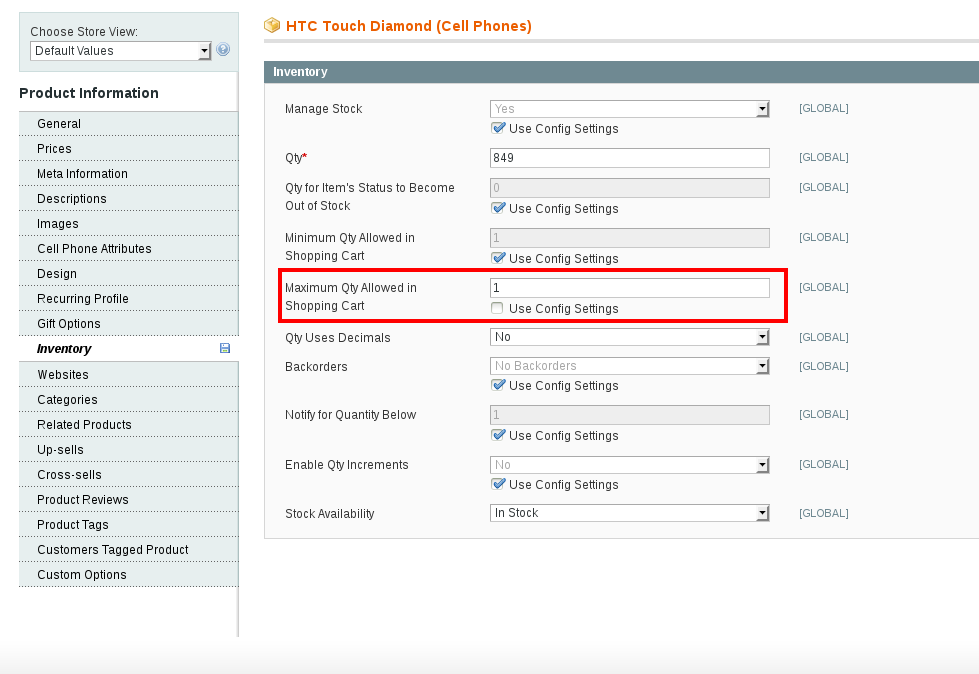Currently, for every product the attribute "Inventory" > "Maximum Qty Allowed in Shopping Cart" is defined in global scope for one article.
How can I change this scope to have the maximum quantity in the product defined for each webpage?
Everything I find is about changing the system configuration but does not affect the article: product[stock_data][max_sale_qty]