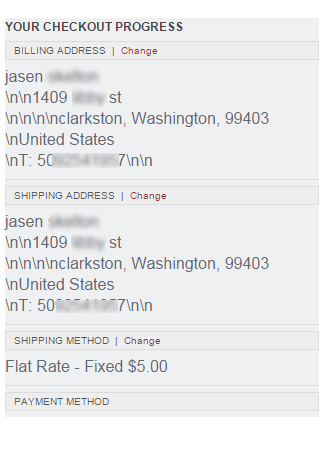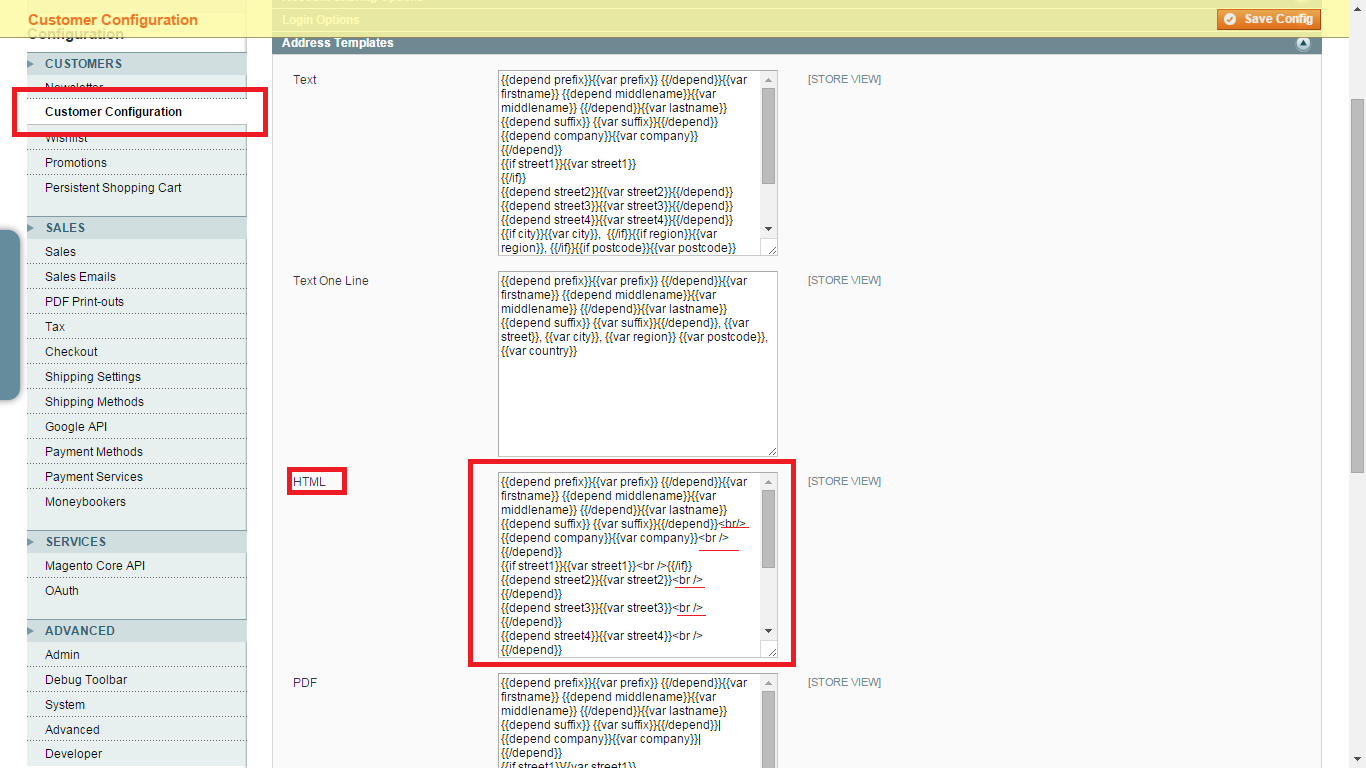I have been searching for a bit on why I'm getting \n in addresses. I have been searching in the templates, adding lines like
<?php echo str_replace('\\n',' ', $this->getAddressHtml(Mage::getSingleton('customer/session')->getCustomer()->getAddressById($_pAddsses))) ?>
but that is just a banded as it's coming out in the emails too. I can't seem to find the root to the issue on this. This is what I see everywhere
Here are some details
- In the export of the customers the address items don't have the extra
\nin from of the address parts - It shows up in all output that is html based
- So far all functions that return the address model outputs with
\nwhen formatted in html - shortcodes like
{{var order.getBillingAddress().format('html')}}also have the error
Any ideas on how to root this issue out?