I am new to magento. I installed "perfume" theme from magento connect. I want to rearrange two templates in the home page which have names as follows:
- frontend\base\default\template\page/template/links.phtml
- frontend\base\default\template\page/switch/languages.phtml
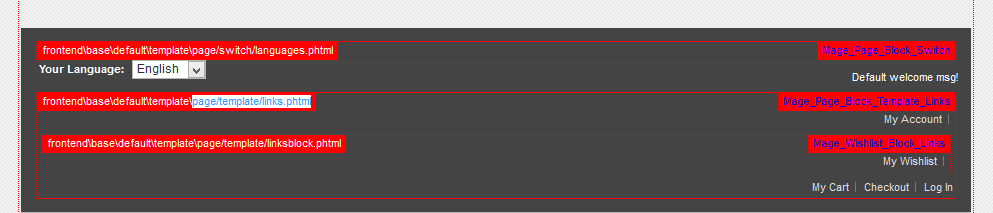
To do so, I created a local.xml file in app/design/frontend/default/perfume/layout directory structure and added the following code:
<?xml version="1.0"?>
<layout>
<default>
<reference name="root">
<remove name="footer_links"/>
<block type="page/template_links" name="footer_links" as="footer_links" template="page/template/links.phtml" before="store_language"/>
</reference>
</default>
</layout>
But still I can't see any change in the frontend. What could be the reason?
