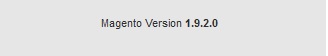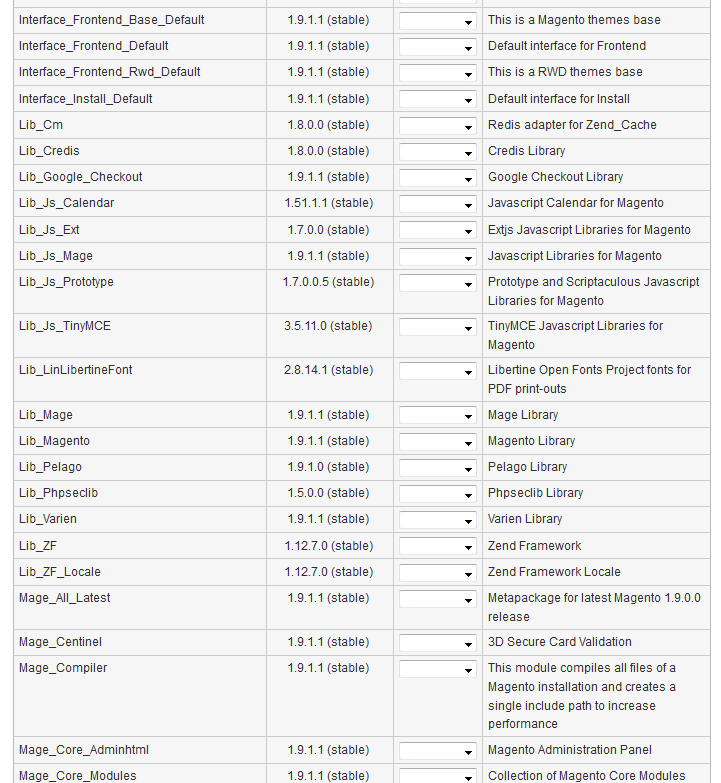I believe there is a common issue while using magento connect to update. It might be that a certain file did not get updated as stated in this stack post.
Upgrade Magento 1.9.2 admin footer version number
There are several locations where you can find something about versions. If you have a backup from before the update you could check if the version number has changed. You could check your database core_resource table, or check the etc/config.xml file. For example: app/code/local/[developer]/[plugin]/etc/config.xml
As for the patches. When an patch is installed this is listed in app/etc/applied.patches.list. The most recent patch is included in 1.9.2 so you probably won't see it here. If your upgrade went well you got the patch.
I'm currently updating my shops myself so if i run into anything helpfull i will add it here. I also have found this module which says that it can detect the applied patches. I don't know if it works but it might be worth giving a try.
https://www.magecomp.com/magento-applied-security-patches.html
As for the versioning in your footer, i'm not sure about this but you could try to rebuild your indexes, clear browsercache, manually clear cache folder or if you have something like Redis clear that too. Just to be sure that cache is not pointing you in the wrong direction
Hope this is of any help, good luck!