source : https://stackoverflow.com/questions/25280095/magento-catalog-price-rule-disappears-at-night
credits for genius "Alexei Yerofeyev". mostly i will never forget this man.
Yes, this is a bug in Magento (or some logic beyond my understanding). When Magento displays products on frontend, it checks if there are catalog rules for this date. And the date used for this check is your local, so in your case GMT+5. However, when catalog rules are being applied, it uses GMT date. So that means that you aren't able to apply rules until 5 AM.
The problem is in Mage_CatalogRule_Model_Action_Index_Refresh::execute() function. You will have to rewrite this function/class either in your extension, or via the local version of the file.
You have to replace line 121 here :
app/code/core/Mage/CatalogRule/Model/Action/Index/Refresh.php
$timestamp = $coreDate->gmtTimestamp('Today');
with this line:
$timestamp = Mage::app()->getLocale()->date(null, null, null, true)->get(Zend_Date::TIMESTAMP);
After that you should be able to apply the rules.
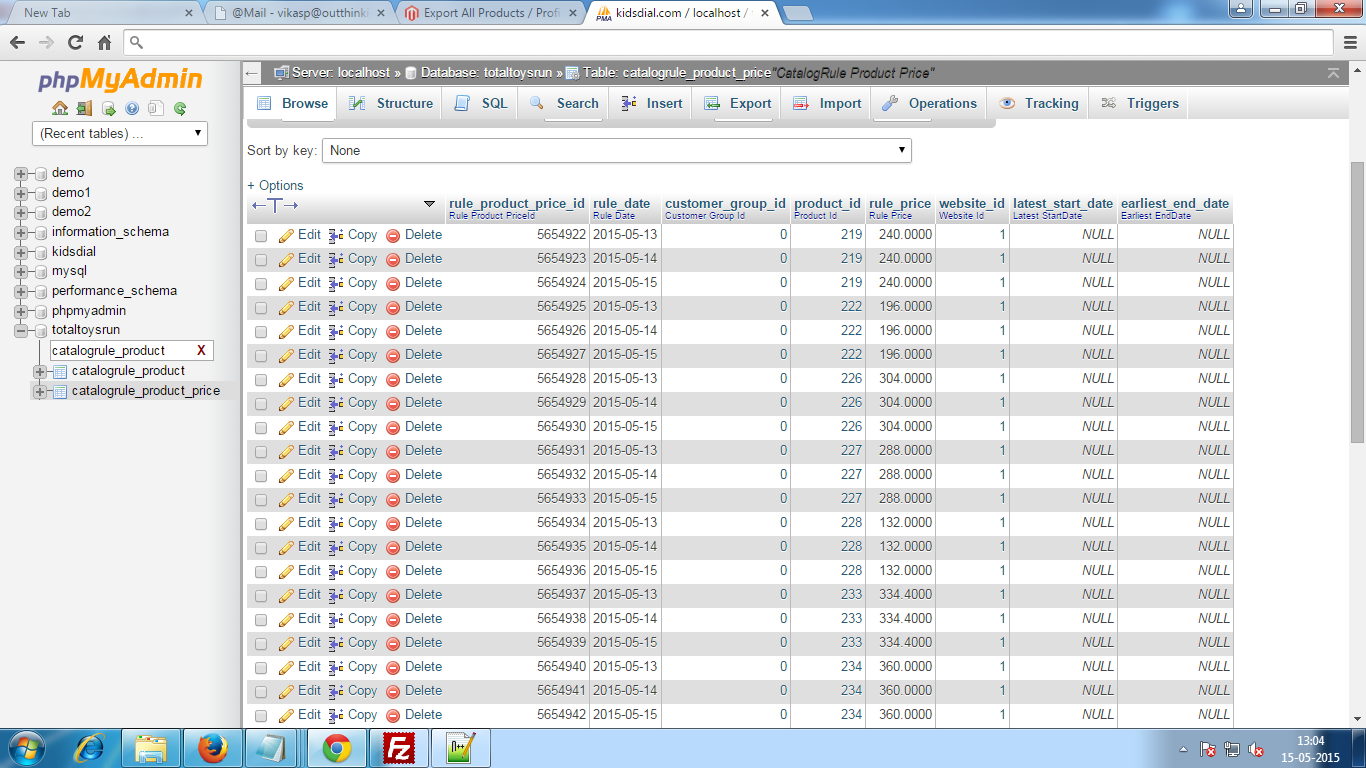 we have a problem with catalog price rules in 1.9.0
we have a problem with catalog price rules in 1.9.0