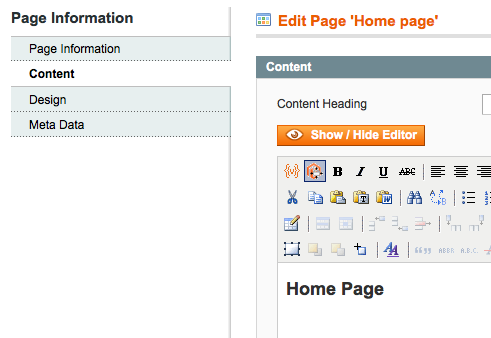I'm using magento 1.9.1 on my godaddy windows server and installed the istudio7 theme. In the description it says 1.8 is the last supported version. but in responses they say it works on 1.9 and on a later response it's said that they are working on 1.9 support so this is a little confusing.
I followed the instructions they sent me with the download and changed my package name under Configuration > general > design into istudio7 changed colors to my liking and added banner images/favicon/logo etc. This is all working fine.
Then I went on and imported the Default theme settings.
after that I created a custom block for my category and assigned my category and product to this. Deleted the cache and gave it a look on my site, but it isn't showing up in my menu bar and the product isn't being shown in the new products section. Actually the entire section isn't visible at all.
Does anyone have a clue of what I'm doing wrong? I already tried to assign the category to the standard menu block but this didn't change anything.