I want to set robots: noindex, nofollow for 1 specific category. I thought I just add a line in a source code like:
if (stripos($categoryName, 'MyCategoryName') !== false) { $this->layoutFactory->setRobots('NOINDEX,NOFOLLOW');
but I cannot locate the source code file, where the function for reading robots configuration from admin panel is.
Does anyone knows, where the file is? Or is there a better solution to make this work?
There are some topics here, but none says where the source code file is located.
Best regards,
Chris
Thanks for the fast response. Actually I wanted to do this as you wrote. Unfortunatelly I cannot update it this way. The option doesn't work on any of the categories and I tried everything I could find.
Please see the picture. There is no possibility to update the design.
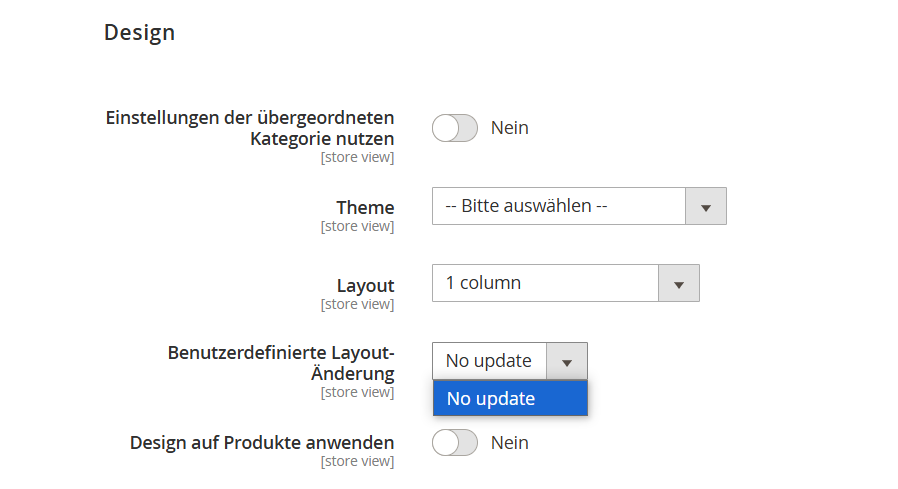
Thanks for further help in advance.
Best regards,
Chris
