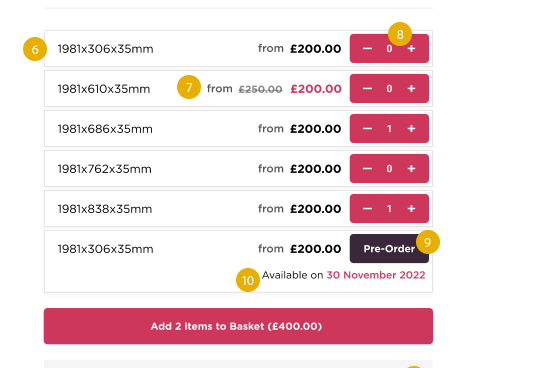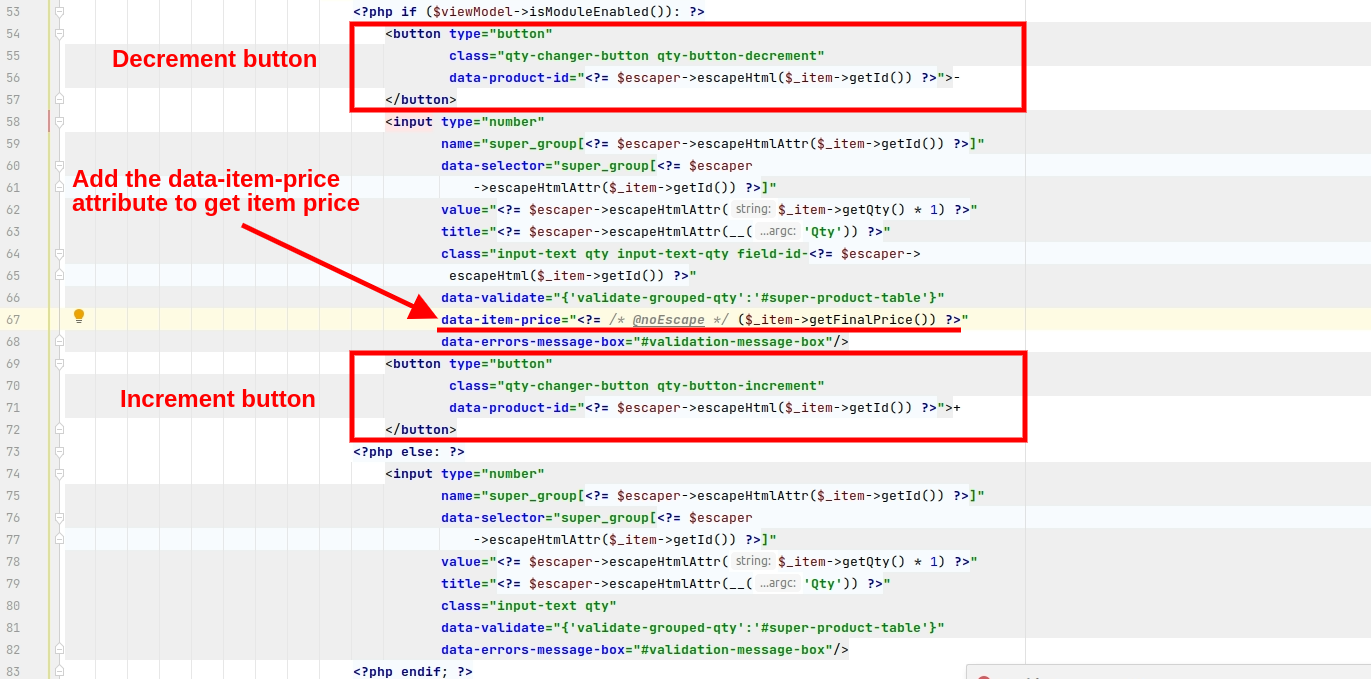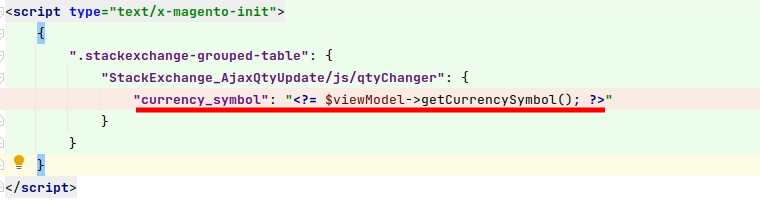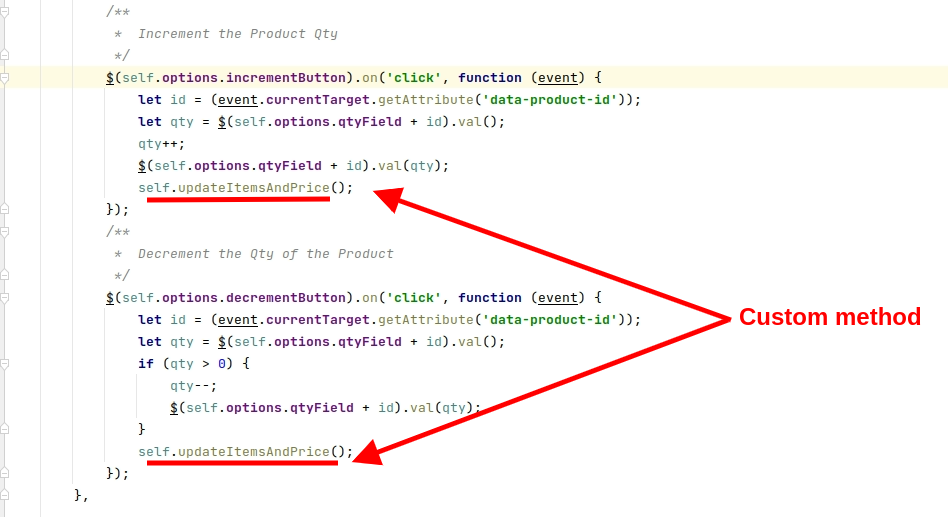I am doing customisation on PDP page as per my client requirement, For my requirement i am using the grouped product, also added a option to increase/decrease each product quantity count, when increase or decrease a product quantity need to change the "addtocart" button based on the quantity and the each item price.
Example: One group product has 3 mapped product, each simple product price is $200, so when i added one quantity on each the item, then the "addtocart" button text need to change "Add 3 items to Basket($600.00), if i decrease so need to change the addtocart button text.