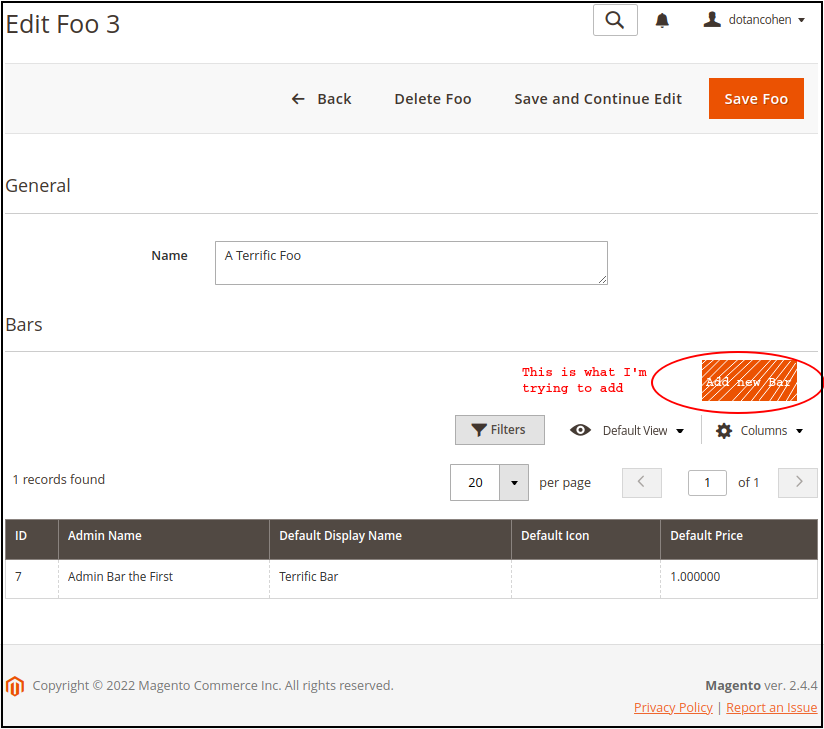A custom module has Foo and Bar Models. In the Foo element's Form, there exists a grid listing of Bar items which belong to that Foo. This is an excerpt from the view/adminhtml/ui_component/bf_foo_form.xml file:
<insertListing name="bf_foo_form_bar_grid">
<settings>
<externalProvider>bf_foo_form_bar_grid.bf_foo_grid_data_source</externalProvider>
<loading>false</loading>
<autoRender>true</autoRender>
<dataScope>bf_foo_form_bar_grid</dataScope>
<ns>bf_foo_form_bar_grid</ns>
<imports>
<link name="foo_id">${ $.provider }:data.foo_id</link>
</imports>
<exports>
<link name="foo_id">${ $.externalProvider }:params.foo_id</link>
</exports>
</settings>
</insertListing>
This is an excerpt from the view/adminhtml/ui_component/bf_foo_form_bar_grid.xml file where I try to add the Add new Bar button:
<settings>
<spinner>listing_columns</spinner>
<deps>
<dep>bf_foo_form_bar_grid.bf_foo_grid_data_source</dep>
</deps>
<buttons>
<button name="add">
<url path="*/bar/new"/>
<class>primary</class>
<label translate="true">Add new Bar</label>
</button>
</buttons>
</settings>
As that code did not add the Add new Bar button, I tried another approach in the same view/adminhtml/ui_component/bf_foo_form_bar_grid.xml file:
<argument name="data" xsi:type="array">
<item name="buttons" xsi:type="array">
<item name="new_bar" xsi:type="array">
<item name="name" xsi:type="string">new_bar</item>
<item name="label" xsi:type="string">Add new Bar</item>
<item name="class" xsi:type="string">secondary</item>
<item name="url" xsi:type="string">*/bar/new</item>
</item>
</item>
</argument>
However, that did not work either! This is a screenshot of a Foo item, with a Bar item below, and the place where I'd like to add the Add new Bar button: