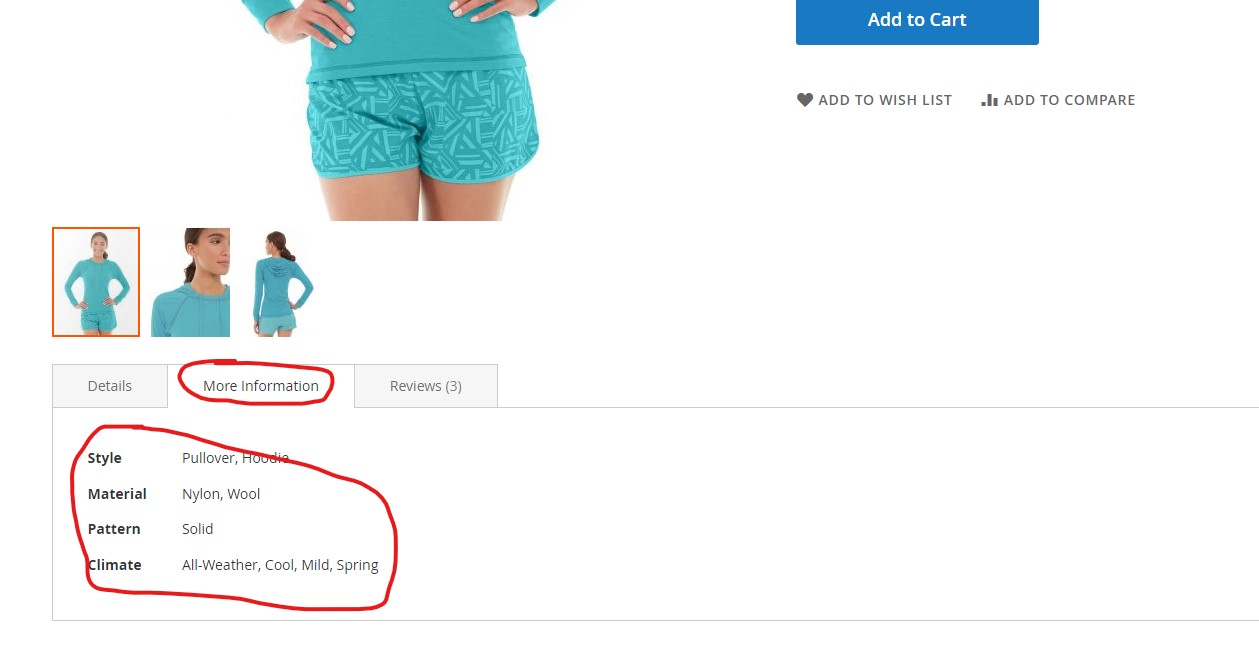I need to re-order / sort the attributes on product detail page.
They are sorted with there attribute_id but I don´t want to delete and recreate them.
I know that the attributes can be sorted for the layered navigation with a Position value in Storefront Properties settings but it´s about the position in catalog product view > additional tab.
I´m not sure why I couldn´t find any answer somewhere but there should be some simple solution for this?
I would be very grateful for any hint