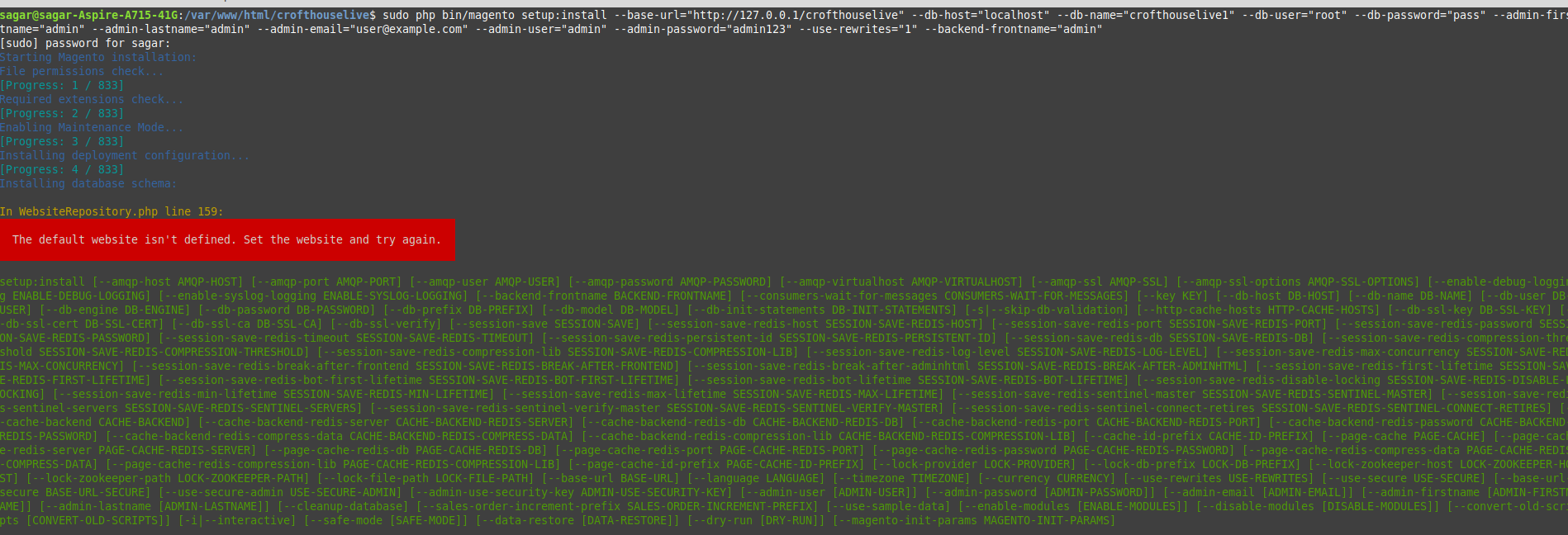I clone the repository on local and try to run the installation command, but its just throwing an error that
In WebsiteRepository.php line 159:
The default website isn't defined. Set the website and try again.
I delete .env, roll back my composer to 1.9.0 nothing worked yet.
I am not sure what causing the issue, try to check the logs but it not showing anything much, I added a screenshot hope that can help something.