I am using Custom Tab code "\Phpcmsframework\Customtabs". Followed link is Custom Tabs.
Expected Result : It shows Custom Tab only while adding product details. Here in image Pickup/Dispatch Address show only on this page.
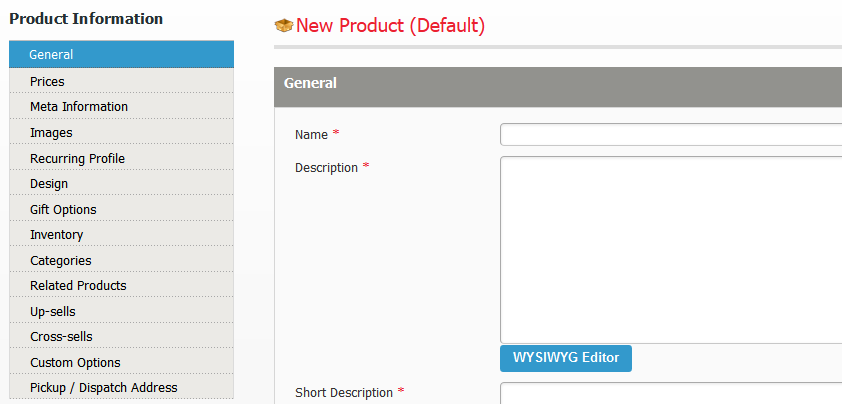
Current Result : It showing Custom Tab in Previous section ie. Product Type section.Showing Pickup/Dispatch Address Tab in both pages.
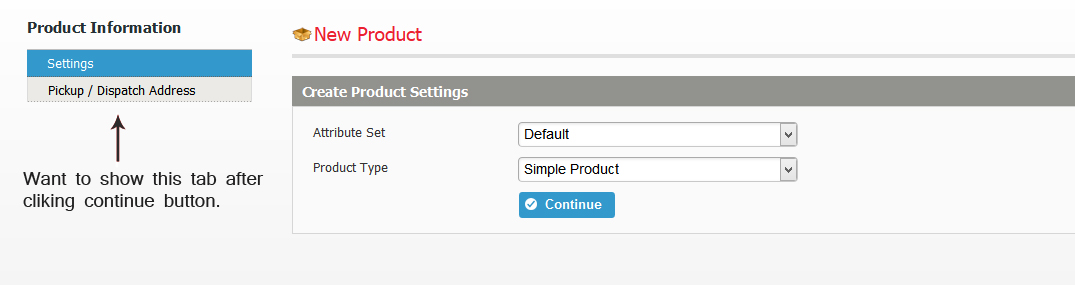
Here is my Customtabs.xml file.Please refer it.
customtabs.xml
<?xml version="1.0"?>
<layout>
<adminhtml_catalog_product_edit>
<reference name="product_tabs">
<action method="addTab">
<name>my_custom_tab</name>
<block>customtabs/adminhtml_catalog_product_tab</block>
</action>
</reference>
</adminhtml_catalog_product_edit>
<adminhtml_catalog_product_new>
<reference name="product_tabs">
<action method="addTab">
<name>my_custom_tab</name>
<block>customtabs/adminhtml_catalog_product_tab</block>
</action>
</reference>
</adminhtml_catalog_product_new>
</layout>
