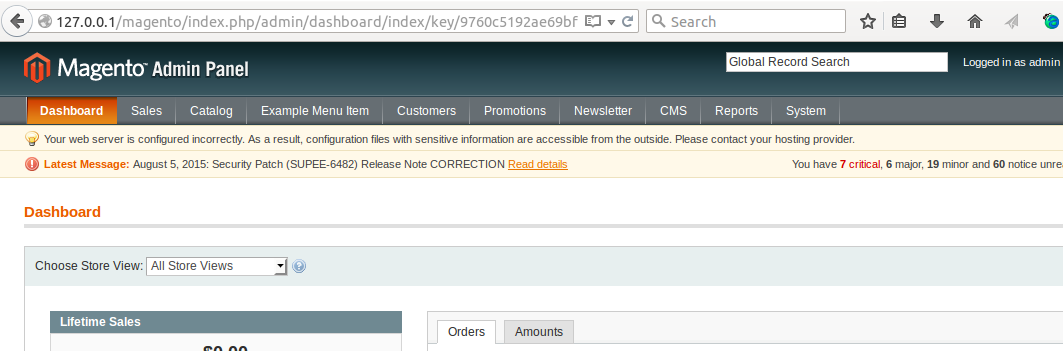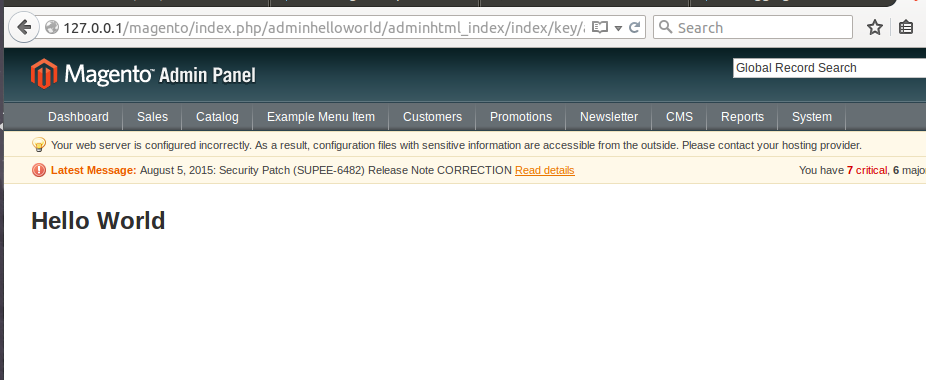All I'm trying to do is follow http://alanstorm.com/magento_admin_controllers basically to create a page in the admin section but it doesn't find it, 404.
IndexController.php:
<?php
class VMRReports_AdminHelloWorld_IndexController extends Mage_Adminhtml_Controller_Action {
public function indexAction() {
echo 'Hello Index!';
$this->loadLayout();
$this->renderLayout();
}
}
config.xml:
<config>
<modules>
<VMRReports_AdminHelloWorld>
<version>1.0</version>
</VMRReports_AdminHelloWorld>
</modules>
<admin>
<routers>
<VMRReports_AdminHelloWorld>
<use>admin</admin>
<args>
<modules>VMRReports_AdminHelloWorld</modules>
<frontName>adminhelloworld</frontName>
</args>
</VMRReports_AdminHelloWorld>
</routers>
</admin>
<adminhtml>
<!-- The <layout> updates allow us to define our block layouts in a seperate file so are aren't messin' with the magento layout files. -->
<layout>
<updates>
<hello>
<file>hello.xml</file>
</hello>
</updates>
</layout>
<!-- The <acl> section is for access control. Here we define the pieces where access can be controlled within a role. -->
<acl>
<resources>
<admin>
<children>
<hello module="VMRReports_HelloWorld">
<title>Hello Menu Item</title>
<children>
<example translate="title" module="hello">
<title>Example Menu Item</title>
</example>
</children>
</hello>
</children>
</admin>
</resources>
</acl>
</adminhtml>
<global>
<helpers>
<helloworld>
<class>VMRReports_HelloWorld_Helper</class>
</helloworld>
</helpers>
<resources>
<helloworld_setup>
<setup>
<module>VMRReports_HelloWorld</module>
</setup>
</helloworld_setup>
</resources>
</global>
</config>
What is wrong?