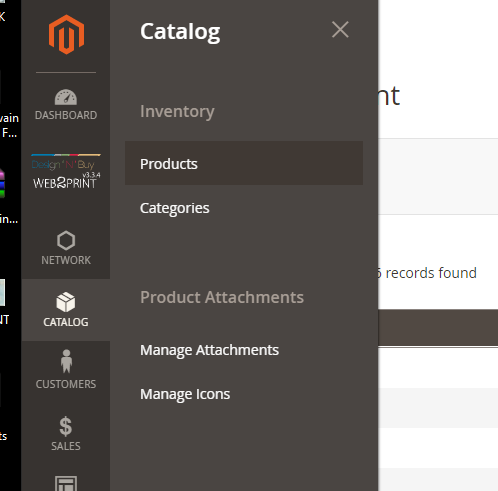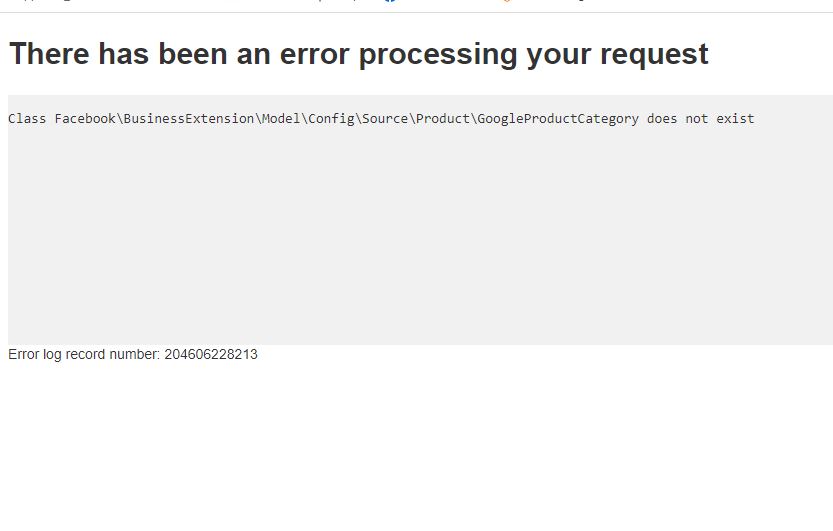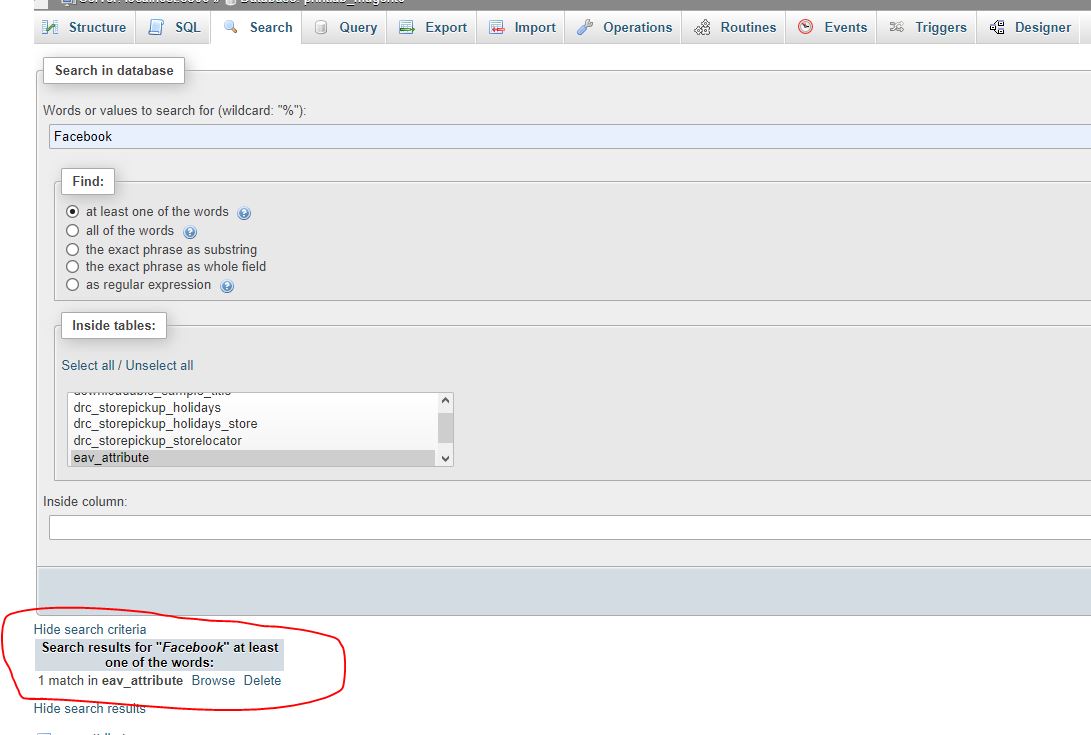I'm Newbie, after remove facebook for magento now encounter error. magento backend catalog-products unable to load.
There has been an error processing your request Class Facebook\BusinessExtension\Model\Config\Source\Product\GoogleProductCategory does not exist
already clear cache files using -> php bin/magento cache:enable,
can someone guide me how to solve this. exactly which file to be edit and how.