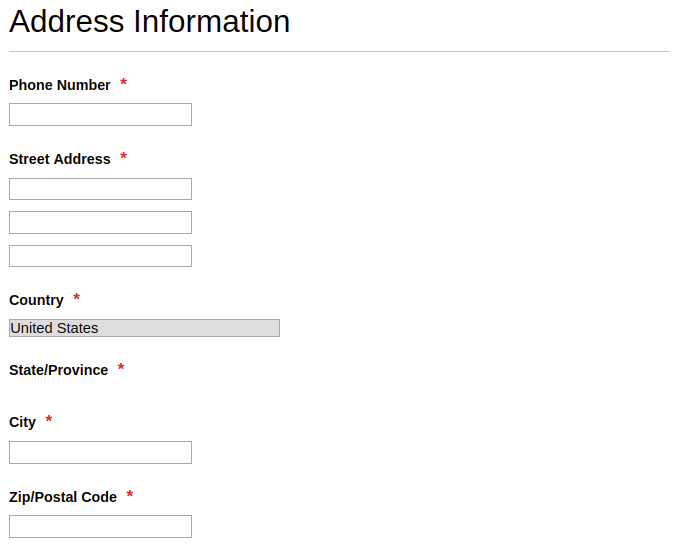I want to show Address fields in Registration form of Magento 2.4.0
I have created file in my theme as below.
app/design/frontend/YOUR_PACKAGE/YOUR_THEME/Magento_Customer/layout/customer_account_create.xml
I have set the action method called setShowAddressFields like true by adding below code.
<?xml version="1.0"?>
<page xmlns:xsi="http://www.w3.org/2001/XMLSchema-instance"
xsi:noNamespaceSchemaLocation="urn:magento:framework:View/Layout/etc/page_configuration.xsd">
<body>
<referenceBlock name="customer_form_register">
<action method="setShowAddressFields">
<argument name="show.address.fields" xsi:type="boolean">true</argument>
</action>
</referenceBlock>
</body>
</page>
I can see address fields after adding this in the layout file, but I could not see state drop-down. I have attached a screenshot of registration form.