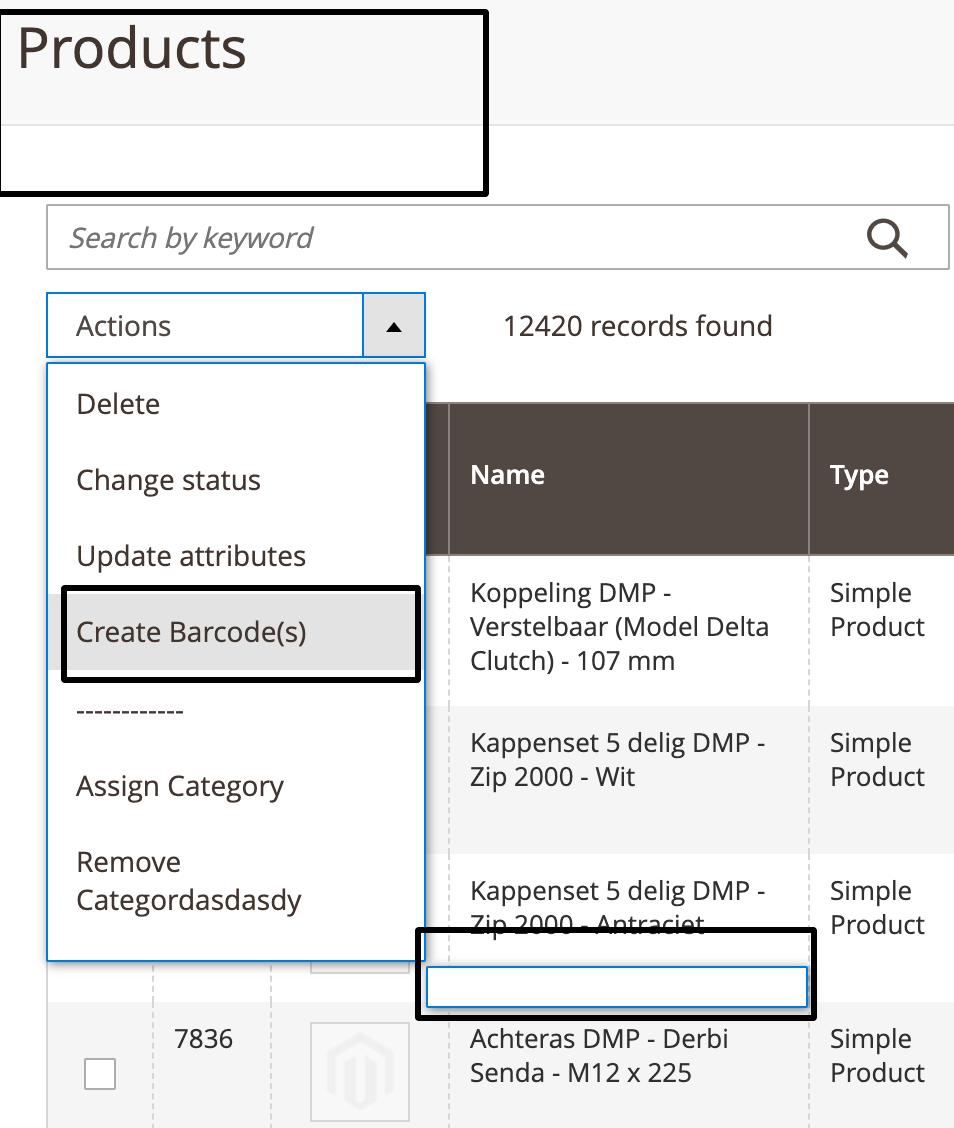This is my ui component:
<?xml version="1.0" encoding="UTF-8"?>
<listing xmlns:xsi="http://www.w3.org/2001/XMLSchema-instance" xsi:noNamespaceSchemaLocation="urn:magento:module:Magento_Ui:etc/ui_configuration.xsd">
<listingToolbar name="listing_top">
<massaction name="listing_massaction">
<action name="create_barcode">
<argument name="data" xsi:type="array">
<item name="config" xsi:type="array">
<item name="type" xsi:type="string">create_barcode</item>
<item name="label" xsi:type="string" translate="true">Create Barcode(s)</item>
<!-- <item name="url" xsi:type="url" path="vendor_product_barcode/product/massCreateBarcode"/>-->
</item>
</argument>
<argument name="actions" xsi:type="configurableObject">
<argument name="class" xsi:type="string">Vendor\ProductBarcode\Ui\Component\Catalog\Product\MassAction\Barcode</argument>
<argument name="data" xsi:type="array">
<item name="urlPath" xsi:type="string">vendor_product_barcode/product/massCreateBarcode</item>
<item name="paramName" xsi:type="string">no_of_printing</item>
</argument>
</argument>
</action>
</massaction>
</listingToolbar>
</listing>
and the content of the Barcode class:
use Magento\Framework\UrlInterface;
class Barcode extends \Magento\Ui\DataProvider\AbstractDataProvider
{
protected $urlBuilder;
public function __construct(
UrlInterface $urlBuilder
) {
$this->urlBuilder = $urlBuilder;
}
}
My goal is to add an input field text with a button for my Create barcode option item. And the value of that input field must be parsed to a controller. So far I achieved this:
I'm not sure, how can i add inside of that submenu an input type text with a button. So any advice are welcome. Thnx