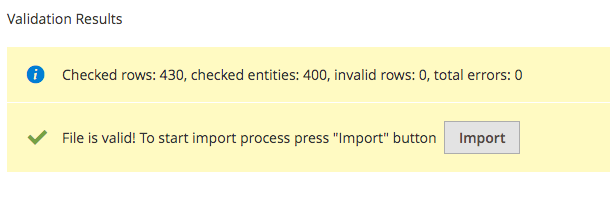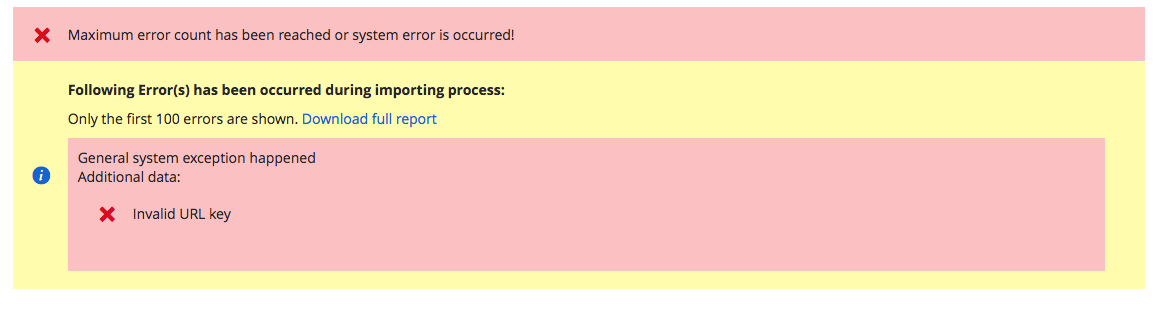I have made an upload file with both simple and configurable products. I have also specified all the necessary configurable_variations.
I am using the Add/Update import behaviour
When I click Check Data there are no errors in the Validation results
However, when I click import, I get Maximum error count has been reached or system error is occurred!and Invalid URL key.
The url_key column for all the products is empty.
So far, the solutions like this one that I have come across are not helping.
How can go about solving this error and import products successfully.
Thanks in advance!