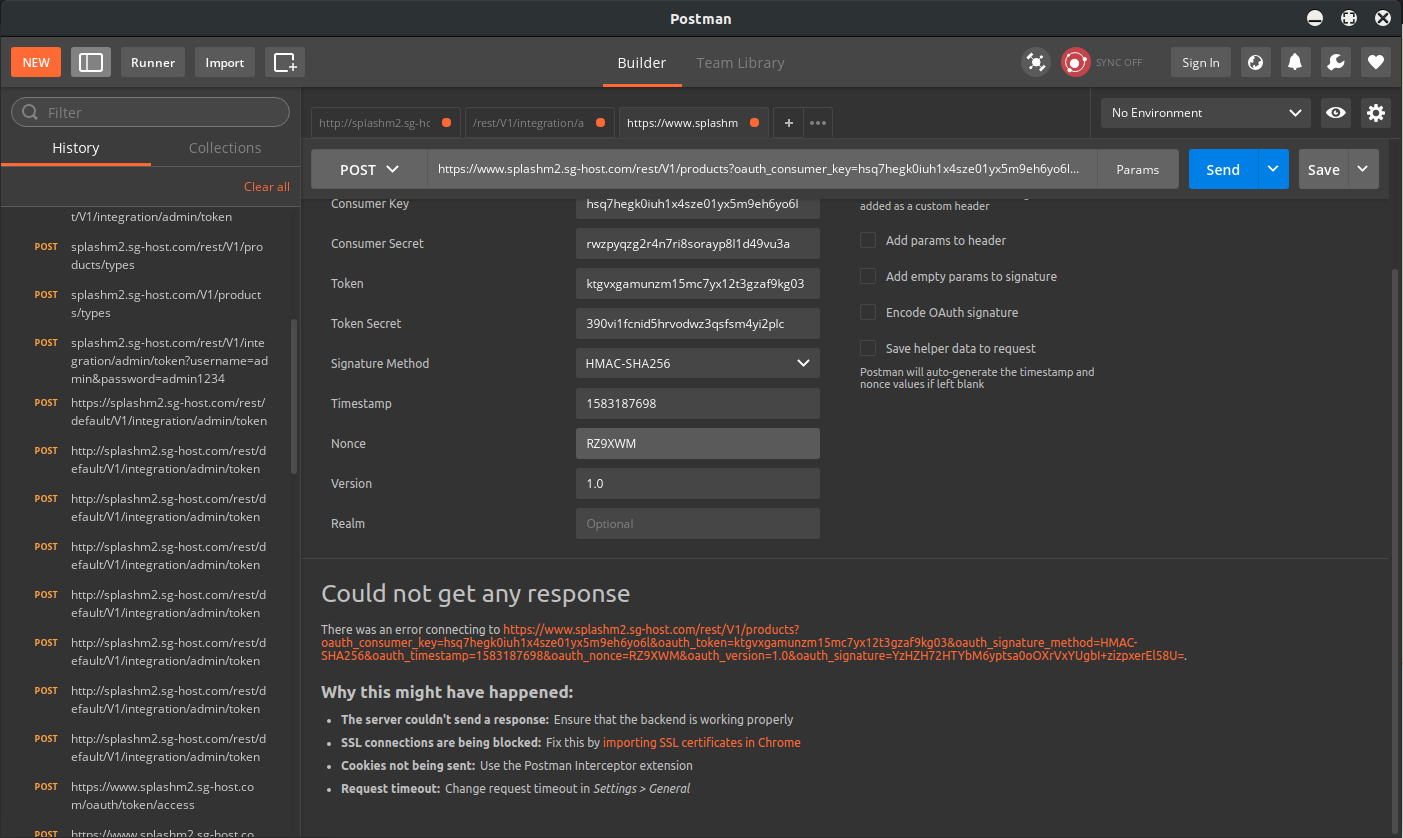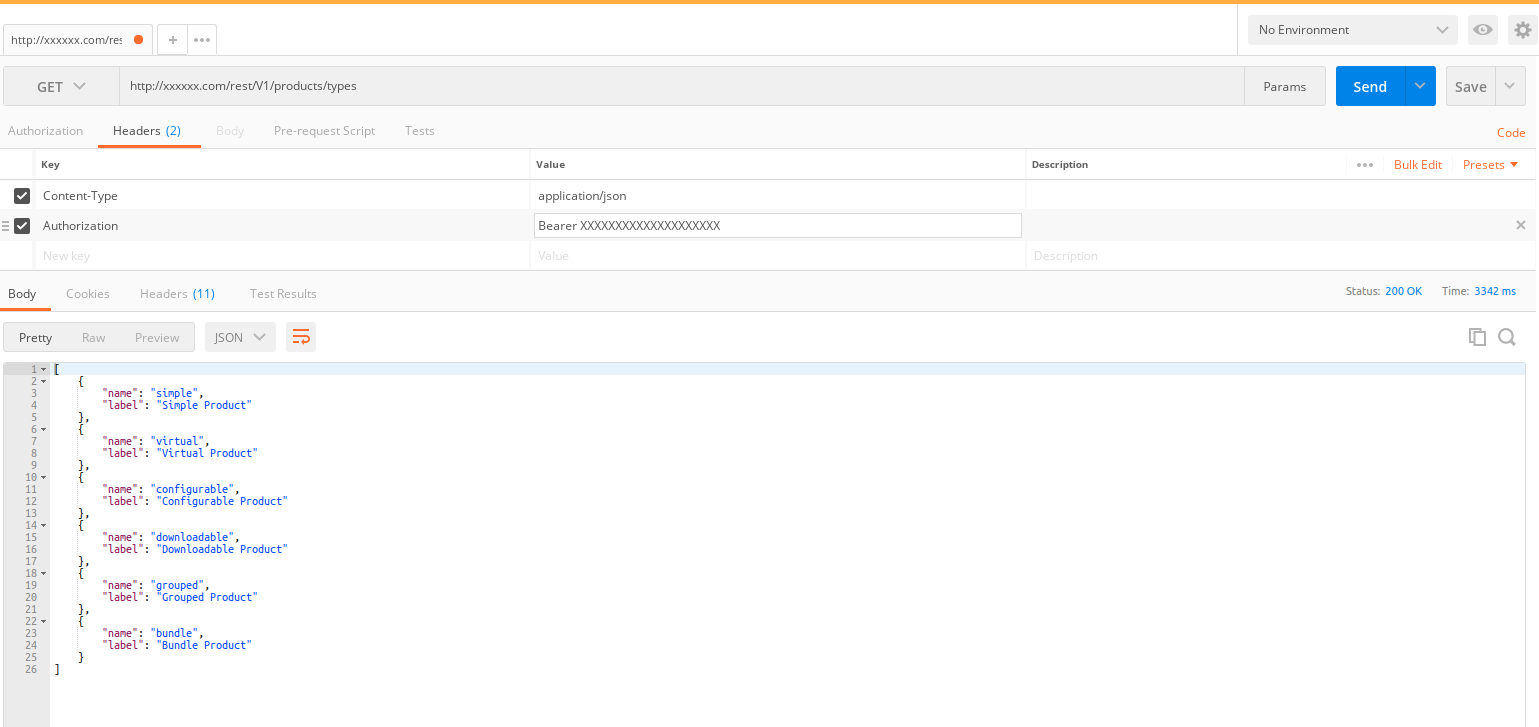If you are using token-based authentication, create a web services user on Magento Admin by selecting System > Permission > All Users >
Add New User. (If you are using session-based or OAuth authentication,
you do not need to create the new user in the Admin.)
Create a new integration on Magento Admin. To create an integration, click System > Extensions > Integration > Add New
Integration. Be sure to restrict which resources the integration can
access.
Use a REST or SOAP client to configure authentication.
Sample code snippet to check in postman
API Endpoint : magento_host_url/rest/V1/products/types
Method : GET
Headers:
**Key** **value**
Content-type : application/json
Authorization : Bearer youraccesstoken
(here you need to place your Access Token which you get from System > Extensions > Integration > Edit.)
Response you will get is like below :
[
{
"name": "simple",
"label": "Simple Product"
},
{
"name": "virtual",
"label": "Virtual Product"
},
{
"name": "configurable",
"label": "Configurable Product"
},
{
"name": "downloadable",
"label": "Downloadable Product"
},
{
"name": "grouped",
"label": "Grouped Product"
},
{
"name": "bundle",
"label": "Bundle Product"
}
]
Please find below screenshot for more information.
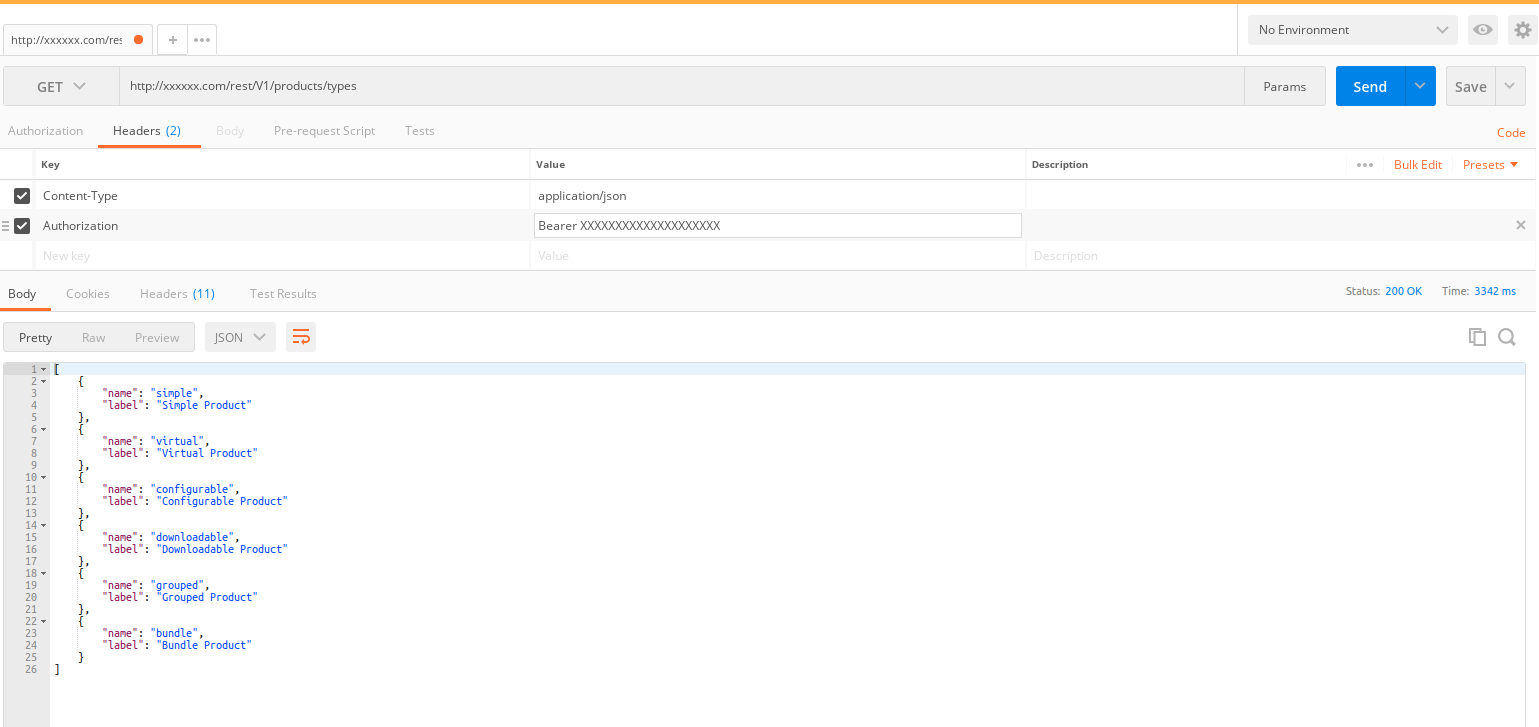
If above code is working or useful for you then upvote the answer and mark the answer as accepted so that other users can easily identify the answer.