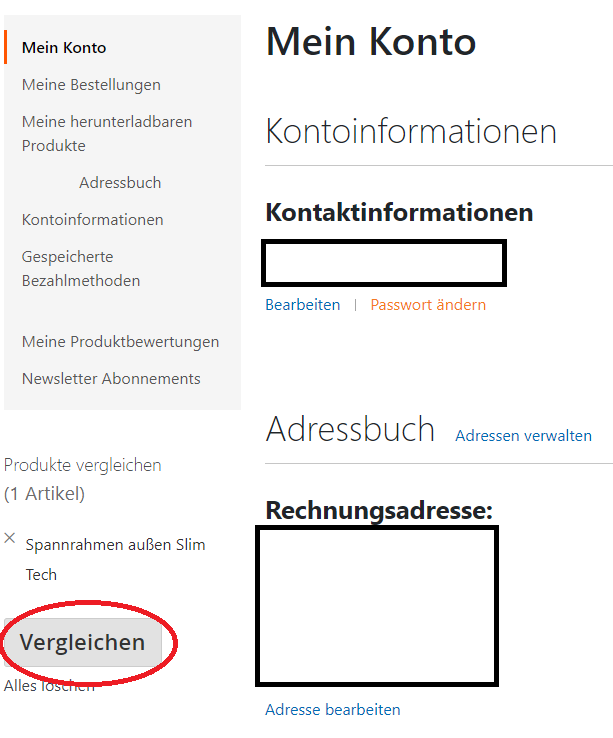I want to change the background color of a certain button in the customer area. It is the "Compare Product" Button at the left sidebar.
How do I know which .less file I have to change?
The selector is .actions-toolbar .primary
<div class="actions-toolbar">
<div class="primary">
<a data-bind="attr: {'href': compareProducts().listUrl}" class="action compare primary" href="foo"><span>Vergleichen</span></a>
</div>
<div class="secondary">
<a id="compare-clear-all" href="#" class="action clear" data-post="bar">
<span>Alles löschen</span>
</a>
</div>
</div>
Normally I would just override styles-l.css or styles-m.css and make my change. But I've read that these files are generated by .less files, so this would be stupid.