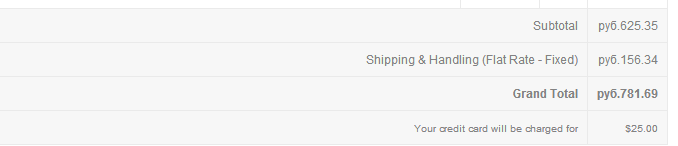the line with the base grand total appears if you have the store view currency different from the default currency. If you want to remove that line either you set the base currency to be the store currency, but I guess that's not an option because you already have the prices filled in or...
you can override this method: Mage_Checkout_Block_Cart_Totals::needDisplayBaseGrandtotal() and always make it return false.
[Update]
For this create your own extension. Let's call it Easylife_Checkout (feel free to change the namespace) with the following file:
app/etc/modules/Easylife_Checkout.xml
<?xml version="1.0"?>
<config>
<modules>
<Easylife_Checkout>
<active>true</active>
<codePool>local</codePool>
<depends>
<Mage_Checkout />
</depends>
</Easylife_Checkout>
</modules>
</config>
app/code/local/Easylife/Checkout/etc/config.xml
<?xml version="1.0"?>
<config>
<modules>
<Easylife_Checkout>
<version>0.0.1</version>
</Easylife_Checkout>
</modules>
<global>
<blocks>
<checkout>
<rewrite>
<cart_totals>Easylife_Checkout_Block_Cart_Totals</cart_totals><!-- this tells Magento to use your block instead the default one-->
</rewrite>
</checkout>
</blocks>
</global>
</config>
app/code/local/Easylife/Checkout/Block/Cart/Totals.php
<?php
class Easylife_Checkout_Block_Cart_Totals extends Mage_Checkout_Block_Cart_Totals{
public function needDisplayBaseGrandtotal(){
return false;
}
}
Clear the cache and disable the compilation if it's enabled.