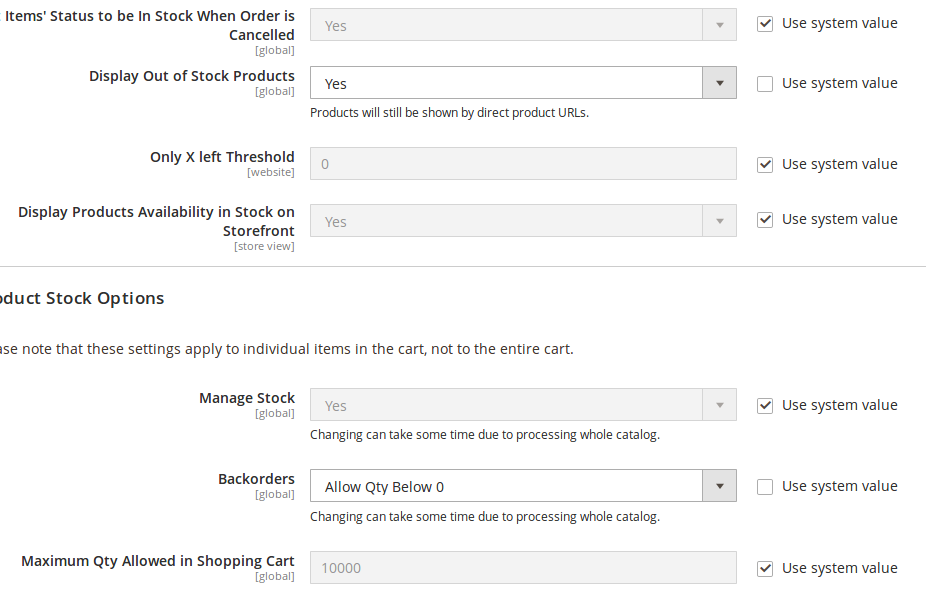Backorder is not working on Magento 2.3. How it works?
-
I have enabled these two options but its not working– Junaid AshfaqCommented Aug 28, 2019 at 10:37
-
Have you checked docs.magento.com/m2/ce/user_guide/catalog/… official guide?– SumitCommented Aug 28, 2019 at 10:43
-
yes but it not show add to cart button– Junaid AshfaqCommented Aug 28, 2019 at 10:53
2 Answers
My team ran into this issue on a Magento v2.3.1 build and had to enable MSI to get things working. Once you've done this, make sure that you are able to set a negative Out-of-stock Threshold.
Though it isn't explicit in Magento's Documentation, and might actually be a current bug, if you're on v2.3.x of Magento, you'll need to enable MSI for Backorders to function properly. You can read read more about MSI and how to enable it here
UPDATE: it is a bug The fix for the bug is in this commit here, and will likely be merged into the next version of 2.3. If you're on Commerce or Commerce Cloud, you should be able to reach out to support for a patch. With this fix, you will not need to enable MSI.
Please check after Clear cache and Reindex
if still not working then
Can You please check Back-order Settings on individual product Edit tag on admin
Click on 'Advanced Inventory' Below Quantity field.