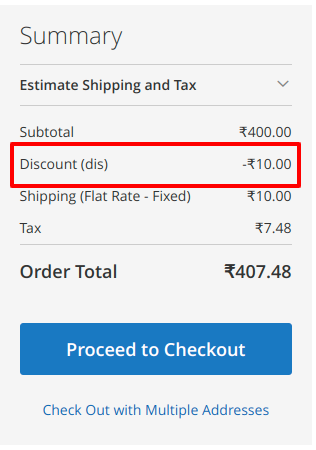I would like to modify Discount Amount of cart price rule on the cart page. Actually Magento apply rule using class Magento\SalesRule\Model\RulesApplier and function is protected function setDiscountData($discountData, $item)
So for that, I create a preference to modify Discount Amount
<preference for="Magento\SalesRule\Model\RulesApplier" type="Namespace\Modulename\Model\RulesApplier" />
And my logic like below :
<?php
namespace Namespace\Modulename\Model;
use Namespace\Modulename\Model\Source\ShowCoupon;
use Magento\SalesRule\Model\Quote\ChildrenValidationLocator;
use Magento\SalesRule\Model\Rule\Action\Discount\CalculatorFactory;
use Namespace\Modulename\Model\Source\PromotionType;
class RulesApplier extends \Magento\SalesRule\Model\RulesApplier
{
/**
* @var \Magento\SalesRule\Model\ResourceModel\Rule\Collection
*/
protected $rules;
/**
* @var \Magento\SalesRule\Model\Utility
*/
protected $validatorUtility;
public function __construct(
CalculatorFactory $calculatorFactory,
\Magento\Framework\Event\ManagerInterface $eventManager,
\Magento\SalesRule\Model\Utility $utility,
\Magento\SalesRule\Model\ResourceModel\Rule\CollectionFactory $rulesFactory,
ChildrenValidationLocator $childrenValidationLocator = null
){
$this->ruleCollection = $rulesFactory;
parent::__construct($calculatorFactory, $eventManager, $utility, $childrenValidationLocator);
}
protected function setDiscountData($discountData, $item)
{
$item->setDiscountAmount(0);
$item->setBaseDiscountAmount(0);
$item->setOriginalDiscountAmount(0);
$item->setBaseOriginalDiscountAmount(0);
$quote = $item->getQuote();
$quote->setCustomAmount($discountData->getAmount());
$quote->setBaseCustomAmount($discountData->getBaseAmount());
//echo '<pre>';print_r($quote->debug());die;
return $this;
}
}
In the above code, I am trying to set discount amount to zero and I want to set that discount amount to my custom fee value. but unfortunately, it is not working.
So I debug that and found that if you set $item->setDiscountAmount(0); to zero then the value is not set to your custom fee. so can someone help me to solve out this issue? what's I am doing wrong or is there any other method available?
In short, I would like to set discount amount to may custom fee and default discount amount($item->setDiscountAmount(0)) to zero at the same time same file
Any help would be appreciated! Thanks.