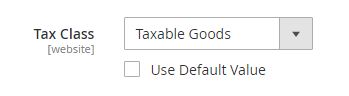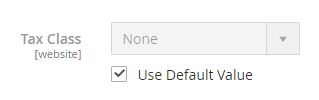How to disable tax for specific products from admin dashboard ? I set up the tax, and then set the tax class to none the product page, but for this product also considers taxes
2 Answers
What about creating a tax free / zero rated tax class and applying this tax class to your product instead? Other than that also check store view configuration for products. If still coming through wrong clear cache and reindex and check again.
I also ran into this issue—even tried making the tax free product tax class to no avail. I eventually realized what the issue was, at least in my case:
Scope
I was editing the product from the "All Store Views" scope while the Tax Class field is scoped to individual websites. (Note the [website] tag underneath the Tax Class field label)
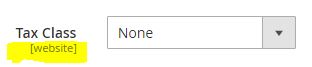
So, when I edited the tax class it did indeed change it but not for the right scope.
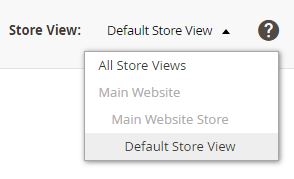
Upon looking at the "Default Store View" scope I saw the Tax Class field with an unchecked "Use Default Value" box and the field set to "Taxable Goods."