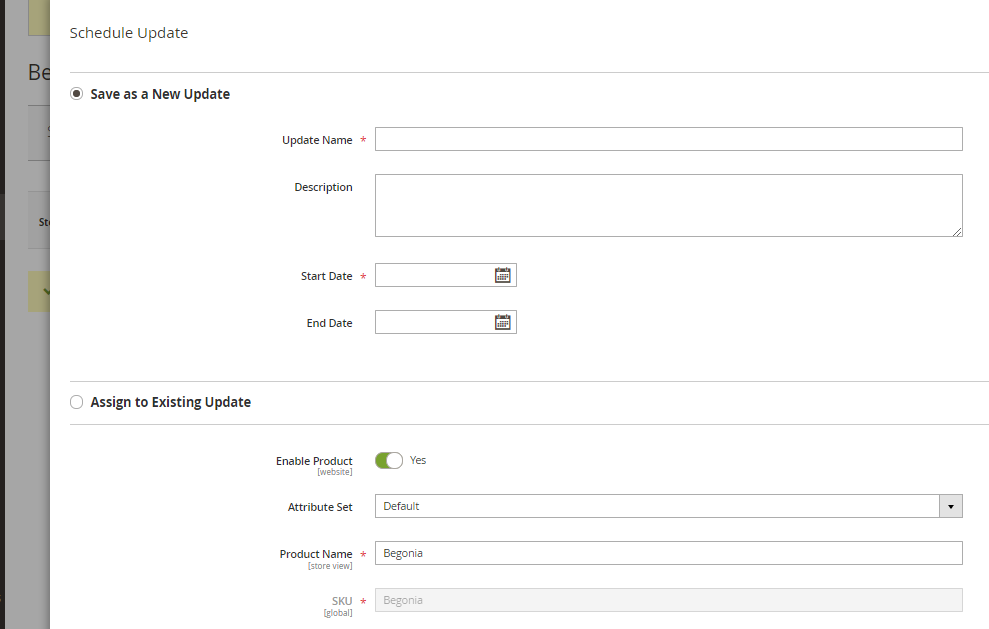You can schedule a temporary price update for the product using Schedule Update as campaigns.
Update Name is the campaign name of your wish. In the description, you can elaborate the campaign description. The Start Date and End Date is the timing of your campaign https://prnt.sc/nsbs58. Once you save it you can set the special price of the product in Advanced Pricing. Once saved, the campaign will be listed at the top of the product edit page https://prnt.sc/nsbtg1. You can too preview how the product will be displayed in the campaign period.
You can also view all other campaigns on the specific date using calendar.
You can assign the product to some other existing campaign using Assign to Existing Update.
Hope this will be useful for you. This option is available with Magento Commerce.