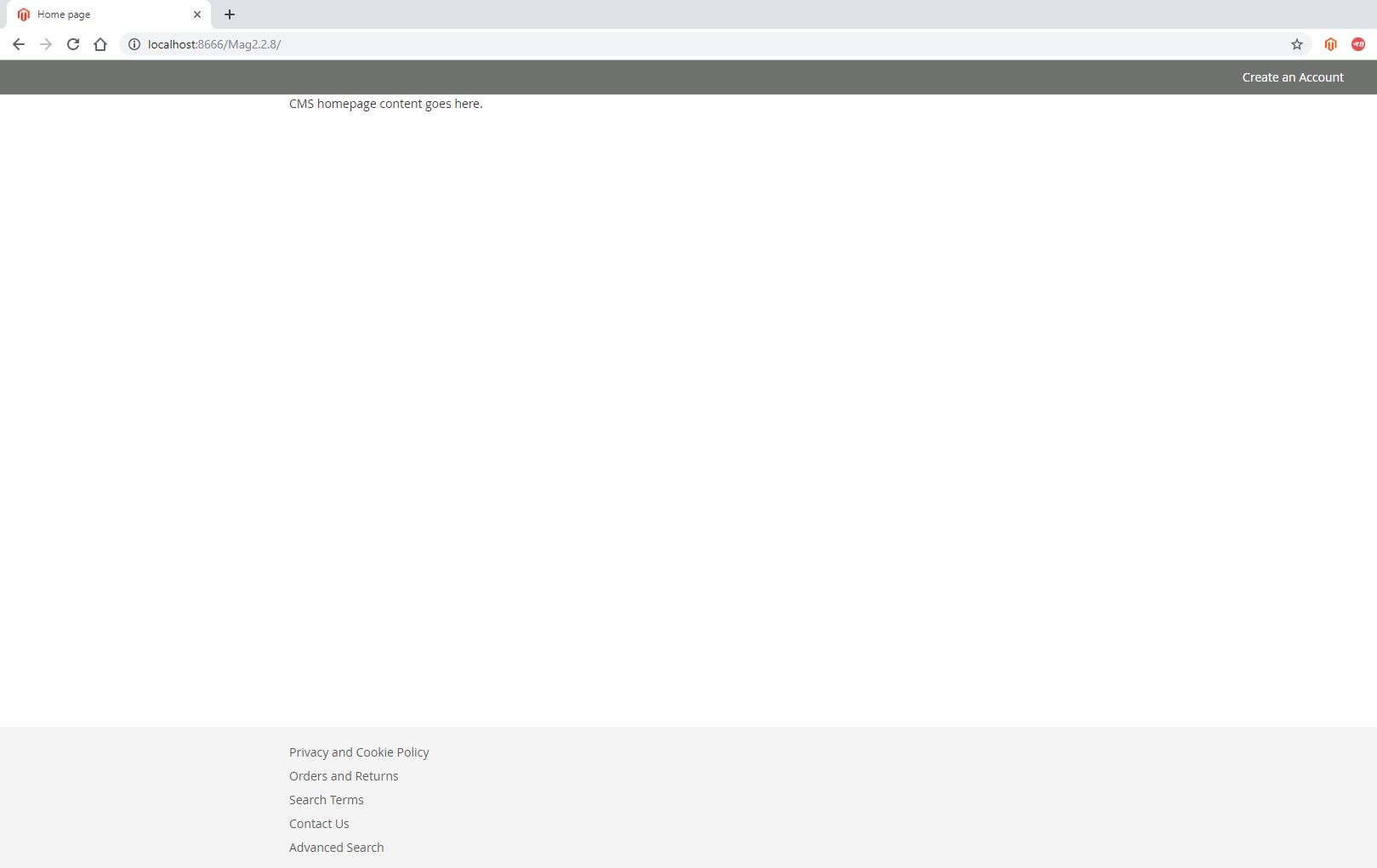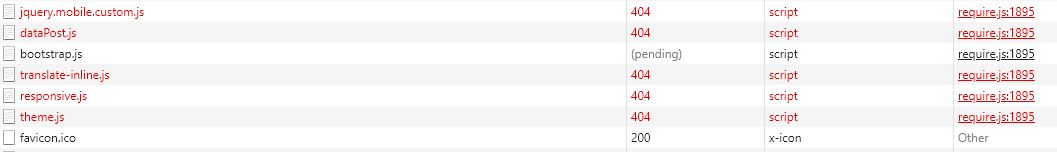I have installed Magento 2.2.8 in Xampp. After installed and done all the necessary things, I have checked the site in frontend but it seems the CSS is not loaded correctly. Please see the screenshot
In the Network tab, I'm getting these:
Could anyone please help me to resolve this issue?