How to replace a custom text (from backend) for add to cart button and stock availability in product view page in my custom module magento 2
Updated
app\code\Cm\Preorder\view\frontend\layout\catalog_product_view.xml
<?xml version="1.0"?>
<page layout="1column" xmlns:xsi="http://www.w3.org/2001/XMLSchema-instance" xsi:noNamespaceSchemaLocation="urn:magento:framework:View/Layout/etc/page_configuration.xsd">
<body>
<referenceContainer name="product.info.type">
<block class="Magento\Catalog\Block\Product\View\Type\Simple" name="product.info.simple" as="product_type_data" template="Cm_Preorder::product/view/type/default.phtml"/>
</referenceContainer>
<referenceBlock name="product.info.addtocart">
<action method="setTemplate">
<argument name="template" xsi:type="string">Cm_Preorder::product/view/addtocart.phtml</argument>
</action>
</referenceBlock>
<referenceBlock name="product.info.addtocart.additional">
<action method="setTemplate">
<argument name="template" xsi:type="string">Cm_Preorder::product/view/addtocart.phtml</argument>
</action>
</referenceBlock>
</body>
</page>
app\code\Cm\Preorder\view\frontend\templates\product\view\addtocart.phtml
<?php
/**
* Copyright © 2016 Magento. All rights reserved.
* See COPYING.txt for license details.
*/
// @codingStandardsIgnoreFile
/** @var $block \Magento\Catalog\Block\Product\View */
?>
<?php $_product = $block->getProduct(); ?>
<?php $buttonTitle = __('Pre order'); ?>
<?php if ($_product->isSaleable()): ?>
<div class="box-tocart">
<div class="fieldset">
<?php if ($block->shouldRenderQuantity()): ?>
<div class="field qty">
<label class="label" for="qty"><span><?php /* @escapeNotVerified */ echo __('Qty') ?></span></label>
<div class="control">
<input type="number"
name="qty"
id="qty"
maxlength="12"
value="<?php /* @escapeNotVerified */ echo $block->getProductDefaultQty() * 1 ?>"
title="<?php /* @escapeNotVerified */ echo __('Qty') ?>" class="input-text qty"
data-validate="<?php echo $block->escapeHtml(json_encode($block->getQuantityValidators())) ?>"
/>
</div>
</div>
<?php endif; ?>
<div class="actions">
<button type="submit"
title="<?php /* @escapeNotVerified */ echo $buttonTitle ?>"
class="action primary tocart"
id="product-addtocart-button">
<span><?php /* @escapeNotVerified */ echo $buttonTitle ?></span>
</button>
<?php echo $block->getChildHtml('', true) ?>
</div>
</div>
</div>
<?php endif; ?>
<script type="text/x-magento-init">
{
"#product_addtocart_form": {
"Magento_Catalog/product/view/validation": {
"radioCheckboxClosest": ".nested"
}
}
}
</script>
<?php if (!$block->isRedirectToCartEnabled()) : ?>
<script type="text/x-magento-init">
{
"#product_addtocart_form": {
"catalogAddToCart": {
"bindSubmit": false
}
}
}
</script>
<?php endif; ?>
module.xml
<config xmlns:xsi="http://www.w3.org/2001/XMLSchema-instance" xsi:noNamespaceSchemaLocation="urn:magento:framework:Module/etc/module.xsd">
<module name="Cm_Preorder" setup_version="1.0.1" schema_version="1.0.1">
<sequence>
<module name="Magento_Catalog"/>
</sequence>
</module>
</config>
any help me to solve this

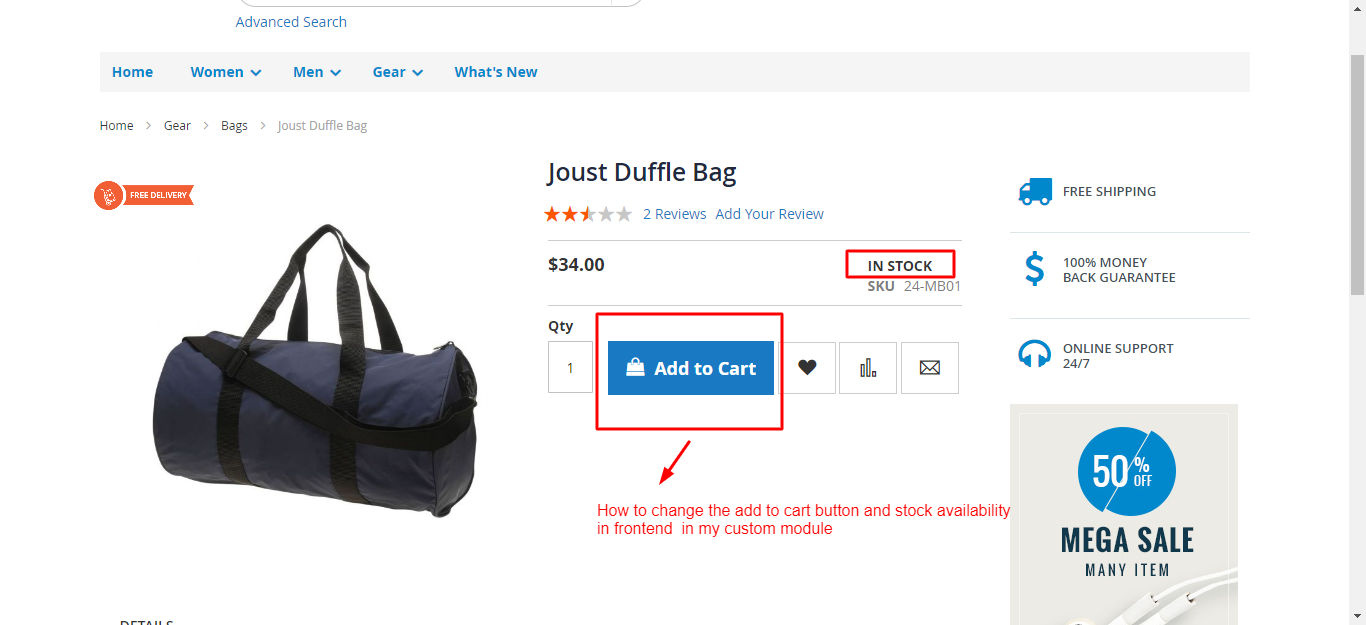
addtocart.phtmlfile in my custom module so can you advise me?