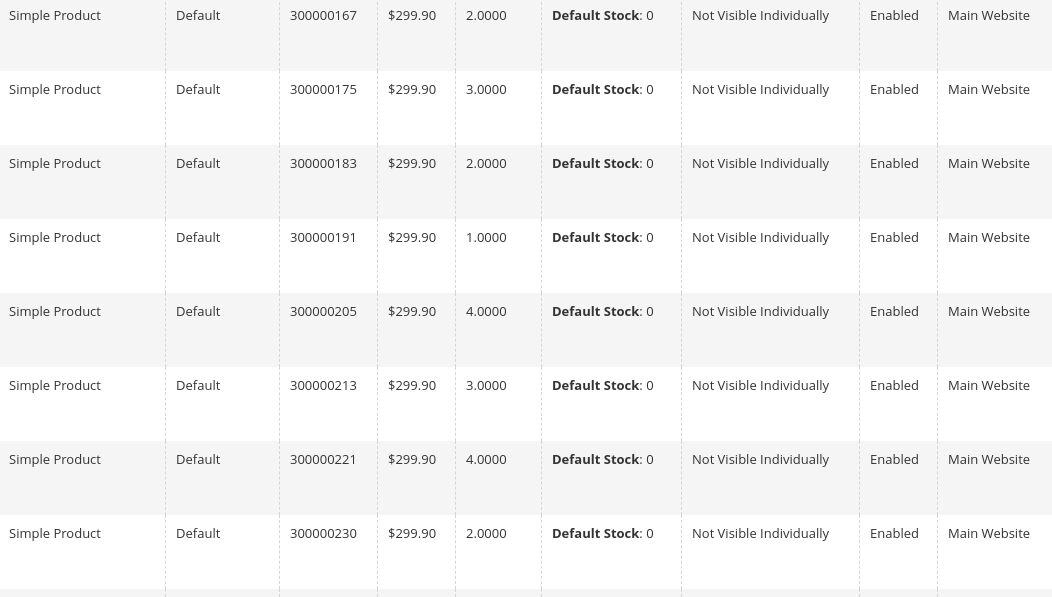In my custom module, I'm using StockRegistryInterface to set qty and save my product. But on Magento 2.3 I started facing the issue of having 0 salable qty right after saving the product.
After digging a bit, I saw that StockRegistryInterface is deprecated and it was replaced with Multi Source Inventory. How should I save the qty of my product now?
Here is the piece of code where I do it with StockRegistryInterface:
/* @var ProductInterface $product */
$stockItem = $this->stock->getStockItemBySku($product->getSku());
$stockItem->setQty($this->estoque_disponivel);
$stockItem->setIsInStock(true);
$this->stock->updateStockItemBySku($product->getSku(), $stockItem);