You have to use custom css in order to fix that one.
In your case, using a custom module you can insert your custom css to the head block of your Magento webshop.
Try this:
- create a custom.css file inside
vendor\module\view\frontend\web\css\custom.css
and put this code:
/* your button id is send2 */
#send2{
background: #0088cc !important; /* color blue, you can change according to your needs */
}
- Then create a default.xml in your layout folder
vendor\module\view\frontend\layout\default.xml
and put this code:
<?xml version="1.0"?>
<page xmlns:xsi="http://www.w3.org/2001/XMLSchema-instance" xsi:noNamespaceSchemaLocation="urn:magento:framework:View/Layout/etc/page_configuration.xsd">
<head>
<css src="vendor_module::css/custom.css" />
</head>
</page>
After doing the above solution, please run an upgrade and redeploy static contents.
Note: vendor is your vendor name and module is your module name.
Then check if it works.

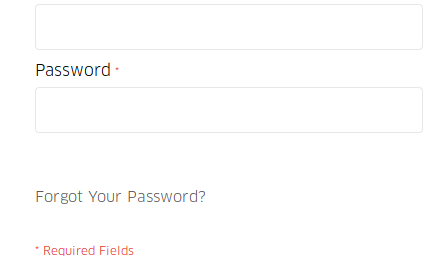
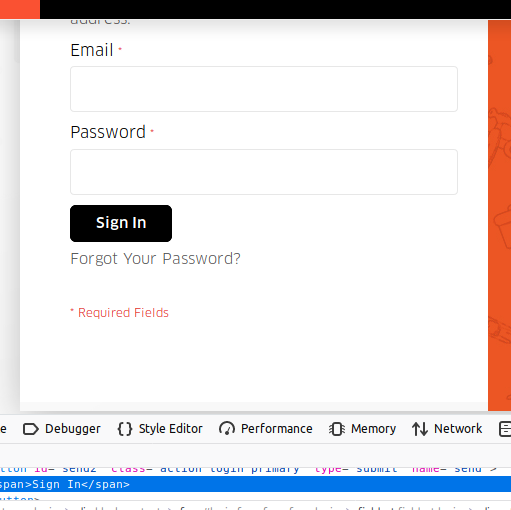
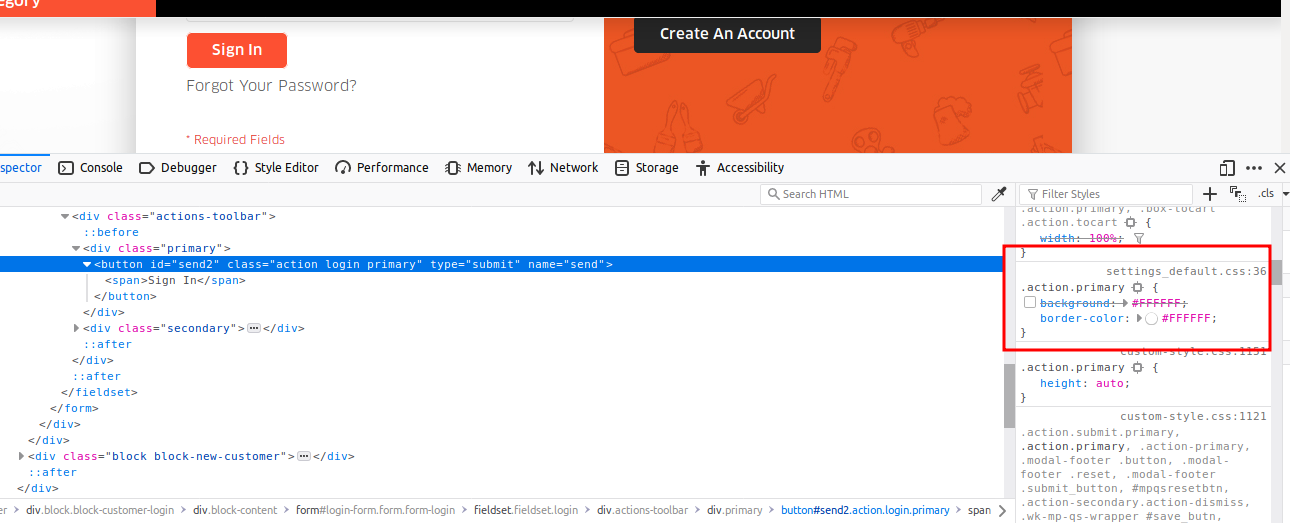
app\design\frontend\YourThemeVendor\yourThemeName\Magento_Theme\web\css\custom.css.primary.action.primary{ background: #0088cc !important; /* color blue, you can change according to your needs */ }