Actually, I created a multi-vendor site. I did most of the things but now am stuck in invoice creation.
I filter the invoice items in the New Invoice page shown in the screenshot
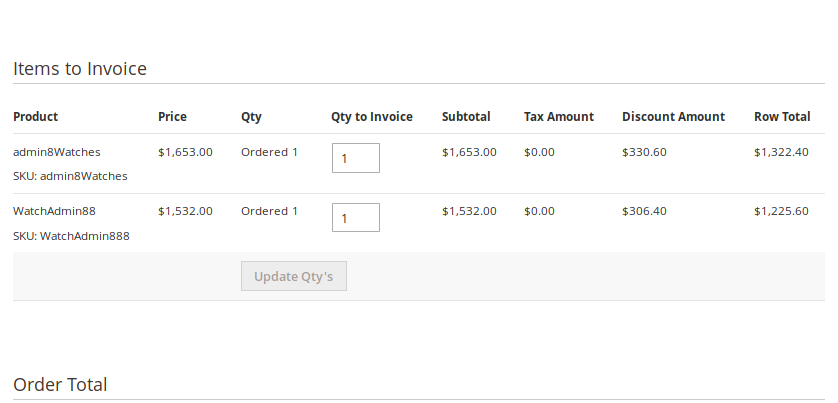
In this order, there are 4 Items but I already filter each vendor can see own items.
In this screenshort, you can see 2 items because the current login vendor has 2 items in this order.
My Problem is when I click on "submit invoice" button in this page it creates 4 records mean insert 4 items in sales_invoice_item table. I want to insert just those records that shown in New Invoice Page which I filtered .
Others invoice item will be excluded.
How can I make restriction? please guide me. Thanks

sales_invoice_itemthen i will discuss after .