I have two div's horizontally in one div there is Instagram feed plugin and another is the newsletter, now when Instagram feed plugin is disabled then newsletter should come in the whole space in Magento 2.
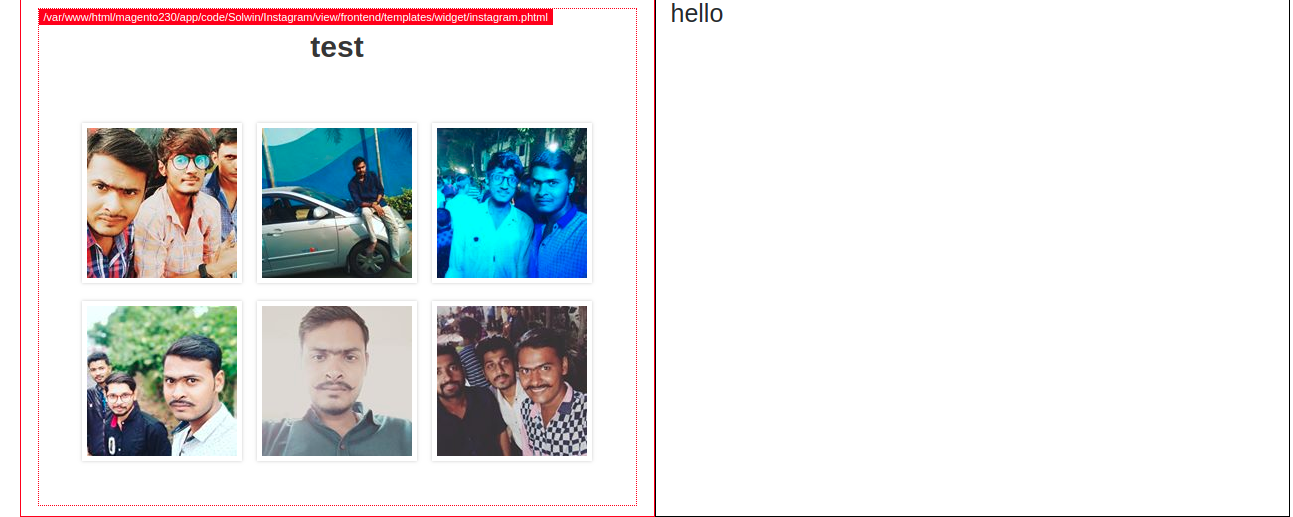 as you can see in the image now when Instagram feed is disabled hello should take the whole space
as you can see in the image now when Instagram feed is disabled hello should take the whole space
code to set width
<head>
<link rel="stylesheet" type="text/css"
href="https://stackpath.bootstrapcdn.com/bootstrap/4.3.1/css/
bootstrap.mi
n.css">
</head>
<div>
<div class="row">
<div id="main1" class="col-md-6" style="border: 1px solid red;box-
sizing: border-box;">
<h1>hello</h1>
</div>
<div id="main2" class="col-md-6" style="border: 1px solid black;box-sizing: border-box;">
<h1>hello</h1>
</div>
</div>
</div>
<script type="text/javascript">
var main1 = document.getElementById('main1');
var main2 = document.getElementById('main2');
//main1.style.display = 'none';
if(main1.style.display == "none")
main2.className = "col-md-12";
// if (true) {} else {}
</script>

max-width