Below is my code-
<?php
/**
* Copyright © Magento, Inc. All rights reserved.
* See COPYING.txt for license details.
*/
// @codingStandardsIgnoreFile
?>
<?php /** @var $block \Magento\Checkout\Block\Onepage\Success */ ?>
<div class="checkout-success">
<?php if ($block->getOrderId()):?>
<?php if ($block->getCanViewOrder()) :?>
<p><?= __('Your order number is: %1.', sprintf('<a href="%s" class="order-number"><strong>%s</strong></a>', $block->escapeHtml($block->getViewOrderUrl()), $block->escapeHtml($block->getOrderId()))) ?></p>
<?php else :?>
<p><?= __('Your order # is: <span>%1</span>.', $block->escapeHtml($block->getOrderId())) ?></p>
<?php endif;?>
<p><?= /* @escapeNotVerified */ __('We\'ll email you an order confirmation with details and tracking info.') ?></p>
<?php endif;?>
<?= $block->getAdditionalInfoHtml() ?>
<div class="actions-toolbar">
<div class="primary">
<a class="action primary continue" href="<?= /* @escapeNotVerified */ $block->getContinueUrl() ?>"><span><?= /* @escapeNotVerified */ __('Continue Shopping') ?></span></a>
</div>
</div>
</div>
<script src="https://apis.google.com/js/platform.js?onload=renderOptIn" async defer></script>
<script>
window.renderOptIn = function() {
window.gapi.load('surveyoptin', function() {
window.gapi.surveyoptin.render(
{
// REQUIRED FIELDS
"merchant_id": xxxxxx,
"order_id": "<?= $data['orderid']; ?>",
"email": "<?= $data['email']; ?>",
"delivery_country": "<?= $data['country_id']; ?>",
"estimated_delivery_date": "<?= $data['delivery_date']; ?>",
// OPTIONAL FIELDS
"products": [{"gtin":"GTIN1"}, {"gtin":"GTIN2"}]
});
});
}
I based it off of Cross-origin problem: Google Customer Reviews is not displaying on success page
And I get this error- Exception #0 (Exception): Notice: Undefined variable: data in /chroot/home/html/app/design/frontend/Magento_Checkout/templates/success.phtml on line 36
At the bottom I changed it out to this-
"merchant_id": xxxxx,
"order_id": "<?php echo $order->getIncrementId() ?>",
"email": "<?php echo $order->getCustomerEmail() ?>",
"delivery_country": "<?php echo $order->getShippingAddress()->getCountryId() ?>",
"estimated_delivery_date": "YYYY-MM-DD"
Based on Magento 2 : Google Customer Reviews
I get the same error. What is the proper code?

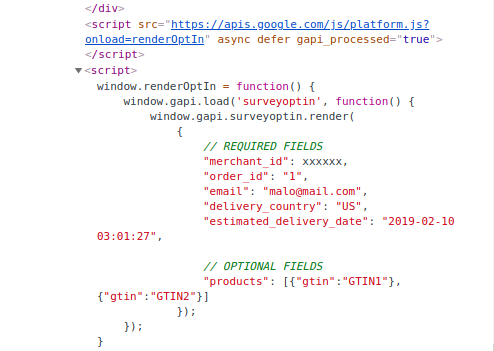
<?= $data = $block->getOrderId(); ?>and try.