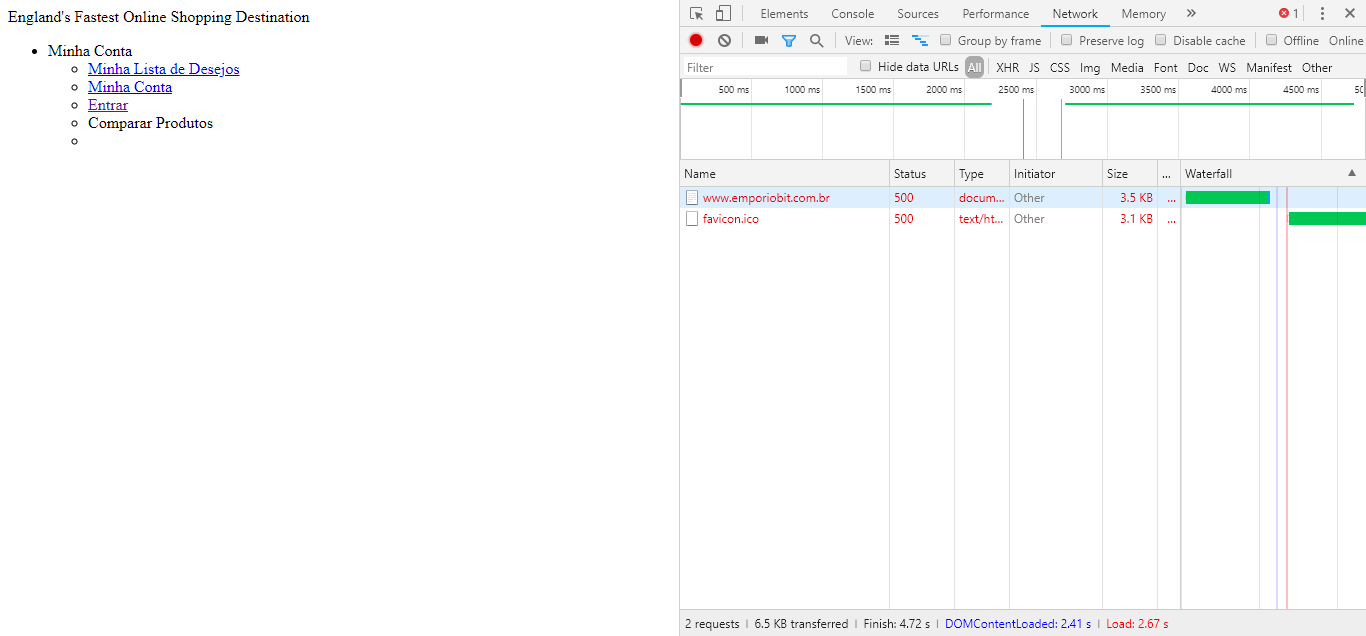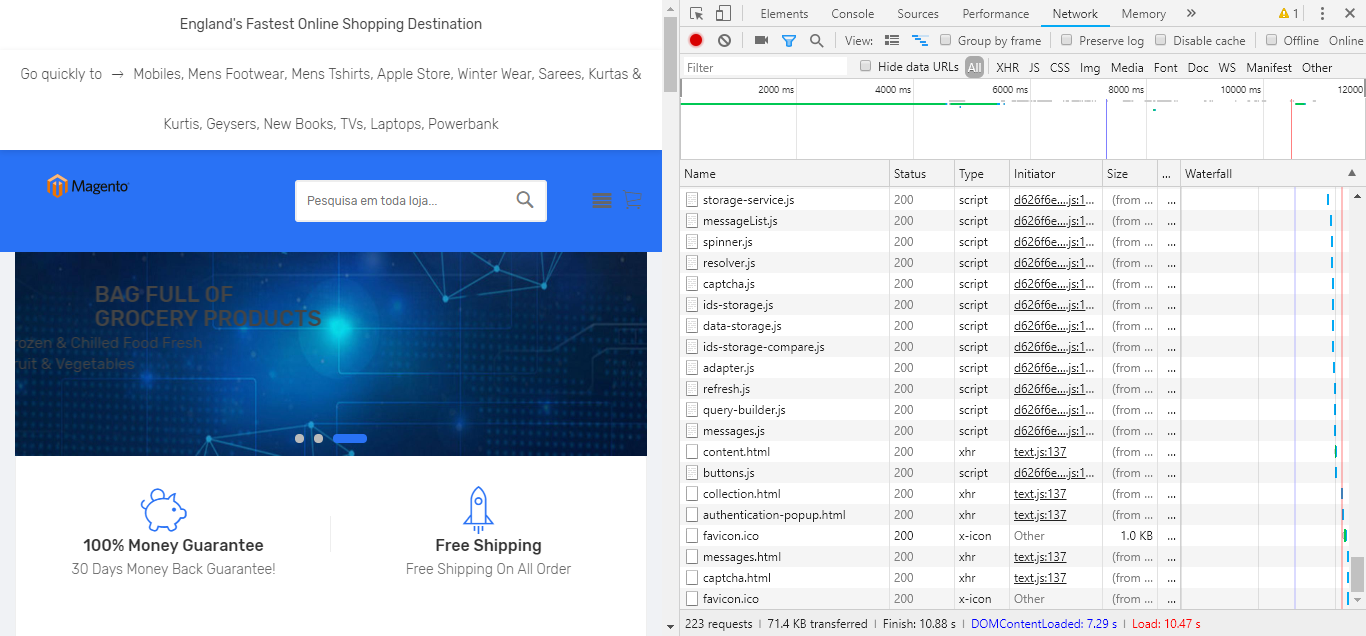composer install --no-dev --no-suggest --optimize-autoloader
Generating optimized autoload files
Warning: Ambiguous class resolution, "Plazathemes\Newproductslider\Block\Newproductslider" was found in both "/var/www/html/magento2/app/code/Plazathemes/Newproductslider/Block/Newproductslider - Copy.php" and "/var/www/html/magento2/app/code/Plazathemes/Newproductslider/Block/Newproductslider.php", the first will be used.
Warning: Ambiguous class resolution, "Plazathemes\Template\Controller\Adminhtml\Template\Save" was found in both "/var/www/html/magento2/app/code/Plazathemes/Template/Model/Save.php" and "/var/www/html/magento2/app/code/Plazathemes/Template/Controller/Adminhtml/Template/Save.php", the first will be used.
magento setup:upgrade
magento setup:di:compile
chmod -R 0777 var/ pub/ generated/
I performed all the steps that I related in the first post
php bin/magento deploy:mode:set developer
Enabled developer mode.
php bin/magento deploy:mode:set production
Enabling maintenance mode
Config "dev/debug/debug_logging = 0" has been saved.
Starting compilation
Compilation was started.
%message% 0/7 [>---------------------------] 0% < 1 sec 38.0 MiB%message% 0/7 [>---------------------------] 0% < 1 sec 38.0 MiBProxies code generation... 0/7 [>---------------------------] 0% < 1 sec 38.0 MiB
Proxies code generation... 1/7 [====>-----------------------] 14% < 1 sec 42.0 MiB
Repositories code generation... 1/7 [====>-----------------------] 14% < 1 sec 42.0 MiB
Repositories code generation... 2/7 [========>-------------------] 28% 17 secs 112.0 MiB
Service data attributes generation... 2/7 [========>-------------------] 28% 17 secs 112.0 MiB
Service data attributes generation... 3/7 [============>---------------] 42% 17 secs 114.0 MiB
Application code generator... 3/7 [============>---------------] 42% 17 secs 114.0 MiB
Application code generator... 4/7 [================>-----------] 57% 33 secs 126.0 MiB
Interceptors generation... 4/7 [================>-----------] 57% 33 secs 126.0 MiB
Interceptors generation... 5/7 [====================>-------] 71% 53 secs 148.0 MiB
Area configuration aggregation... 5/7 [====================>-------] 71% 53 secs 148.0 MiB
Area configuration aggregation... 6/7 [========================>---] 85% 1 min 226.0 MiB
Interception cache generation... 6/7 [========================>---] 85% 1 min 226.0 MiB
Interception cache generation... 7/7 [============================] 100% 1 min 226.0 MiB
Generated code and dependency injection configuration successfully.
Compilation complete
Starting deployment of static content
Deploy using quick strategy
frontend/Magento/blank/pt_BR 2196/2196 ============================ 100% % 1 min
adminhtml/Magento/backend/pt_BR 2151/2151 ============================ 100% % 1 min
frontend/Magento/blank/en_US 2196/2196 ============================ 100% % 1 min
frontend/Magento/luma/pt_BR 2212/2212 ============================ 100% % 1 min
adminhtml/Magento/backend/en_US 2151/2151 ============================ 100% % 1 min
frontend/Cigar/cigar3/pt_BR 2242/2242 ============================ 100% % 1 min
frontend/Cigar/cigar2/pt_BR 2242/2242 ============================ 100% % 1 min
frontend/Cigar/cigar4/pt_BR 2242/2242 ============================ 100% % 1 min
frontend/Cigar/cigar1/pt_BR 2242/2242 ============================ 100% % 1 min
frontend/Magento/luma/en_US 2212/2212 ============================ 100% % 1 min
frontend/Cigar/cigar3/en_US 2242/2242 ============================ 100% % 1 min
frontend/Cigar/cigar2/en_US 2242/2242 ============================ 100% % 1 min
frontend/Cigar/cigar4/en_US 2242/2242 ============================ 100% % 1 min
frontend/Cigar/cigar1/en_US 2242/2242 ============================ 100% % 1 min
Execution time: 1187.2419559956
Deployment of static content complete
Disabling maintenance mode
Enabled production mode.
php bin/magento cache:flush
php bin/magento cache:clean
fix permissions (reported in the first post)
exception.log showed this error but I believe it occurred during the execution of the commands and then did not appear any more
/var/www/html/magento2/var/log/exception.log
[2018-11-25 05:30:17] main.CRITICAL: Can't create directory /var/www/html/magento2/generated/code/Magento/Framework/Notification/NotifierInterface/.
Class Magento\Framework\Notification\NotifierInterface\Proxy generation error: The requested class did not generate properly, because the 'generated' directory permission is read-only. If --- after running the 'bin/magento setup:di:compile' CLI command when the 'generated' directory permission is set to write --- the requested class did not generate properly, then you must add the generated class object to the signature of the related construct method, only. {"exception":"[object] (RuntimeException(code: 0): Can't create directory /var/www/html/magento2/generated/code/Magento/Framework/Notification/NotifierInterface/.
Class Magento\Framework\Notification\NotifierInterface\Proxy generation error: The requested class did not generate properly, because the 'generated' directory permission is read-only. If --- after running the 'bin/magento setup:di:compile' CLI command when the 'generated' directory permission is set to write --- the requested class did not generate properly, then you must add the generated class object to the signature of the related construct method, only. at /var/www/html/magento2/vendor/magento/framework/Code/Generator.php:135)"} []