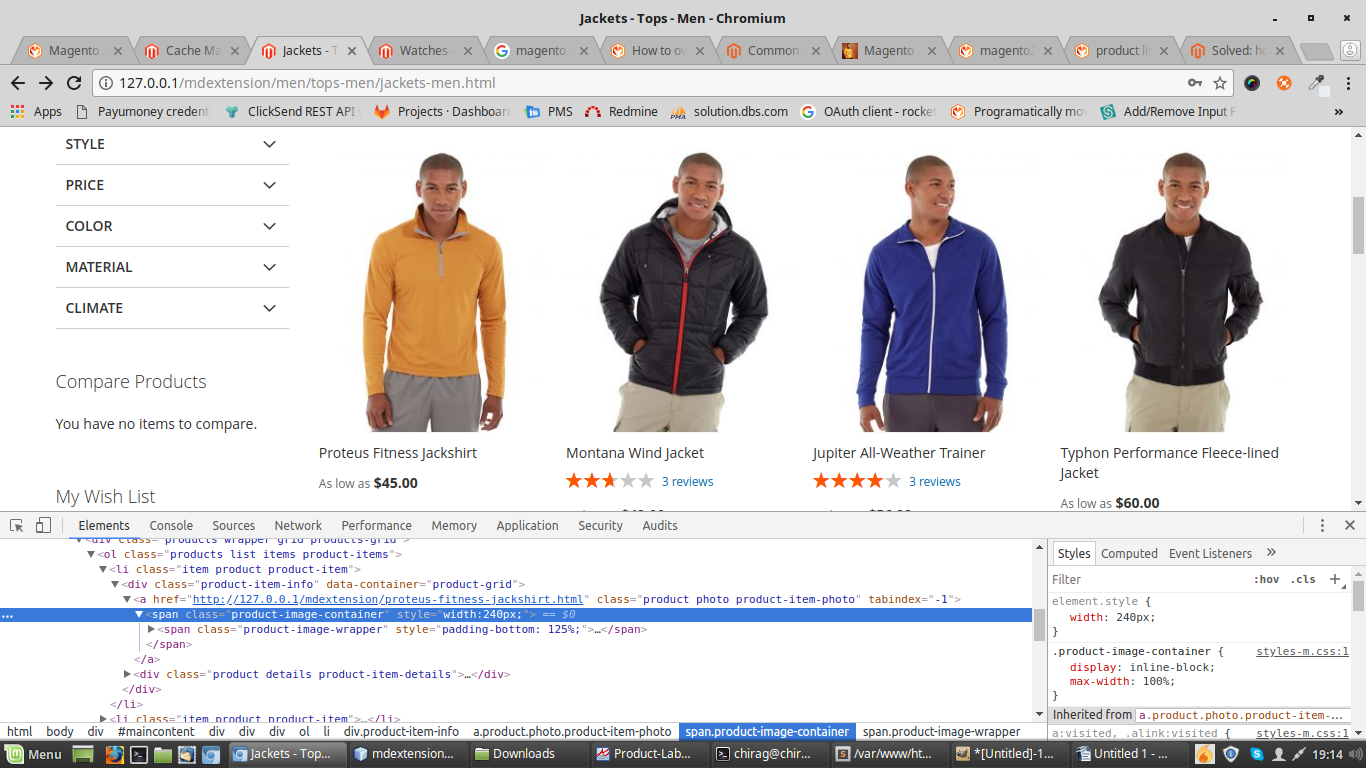Create di.xml file at /app/code/Vendor/Module/etc/frontend/di.xml :
<type name="Magento\Catalog\Block\Product\ListProduct">
<plugin name="block-product-list" type="Vender\Module\Plugin\ProductList"/>
</type>
Create Plugin file ProductList.php at /app/code/Vendor/Module/Plugin :
<?php
namespace Vender\Module\Plugin;
class ProductList
{
/**
* @var \Magento\Framework\View\LayoutInterface
*/
protected $layout;
public function __construct(
...............
\Magento\Framework\View\LayoutInterface $layout,
...............
) {
...............
$this->layout = $layout;
...............
}
public function aroundGetProductDetailsHtml(
\Magento\Catalog\Block\Product\ListProduct $subject,
\Closure $proceed,
\Magento\Catalog\Model\Product $product
) {
return $this->layout->createBlock('VendorName\ModuleName\Block\BlockName')->setTemplate('VendorName_ModuleName::yourphtml.phtml')->toHtml();
/*If you want to specific product pass then you need to call phtml like
$this->layout->createBlock('VendorName\ModuleName\Block\BlockName')->setProduct($product)->setTemplate('VendorName_ModuleName::yourphtml.phtml')->toHtml();
*/
}
}
Hope, It may be helpful for you.