I am trying to install Magento CE V2.2.6 on a CentOS server.
Readiness check says bcmath and intl PHP extensions are not installed.
Hosting provider says they are. php -m lists them
$ php -m bcmath
[PHP Modules]
bcmath
bz2
calendar
Core
ctype
curl
date
dom
exif
fileinfo
filter
ftp
gd
gettext
hash
iconv
imagick
intl
However they are not listed on phpinfo output, so I wrote this code snippet and...
<?php
echo "curl: ", extension_loaded ("curl") ;
echo "<br>";
echo "intl: ", extension_loaded ("intl") ;
echo "<br>";
echo "bcmath: ", extension_loaded ("bcmath") ;
echo "<br>";
echo "mcrypt: ", extension_loaded ("mcrypt") ;
?>
It returns -
curl: 1
intl:
bcmath:
mcrypt: 1
So I don't understand why they are installed according to php -m but they are NOT installed for php code, and neither it seems neither does my hosting provider.
I see several questions relating to this problem, but none with these exact symptoms. The replies generally say "install bcmath and intl", but here php -m says they ARE installed.
Any help would be appreciated.
I am using Chrome 69 on Ubuntu. Using ssh to run commands.
php -v
PHP 7.0.32 (cli) (built: Sep 13 2018 16:50:42) ( NTS )
Copyright (c) 1997-2017 The PHP Group
Zend Engine v3.0.0, Copyright (c) 1998-2017 Zend Technologies
with the ionCube PHP Loader (enabled) + Intrusion Protection from ioncube24.com (unconfigured) v10.2.0, Copyright (c) 2002-2018, by ionCube Ltd.
with Xdebug v2.6.0, Copyright (c) 2002-2018, by Derick Rethans
I notice that the /etc/php.d folder has 2 files: 20-bcmath.ini and 20-intl.ini but these files are NOT listed in the "additional .ini files parsed" section of phpinfo.

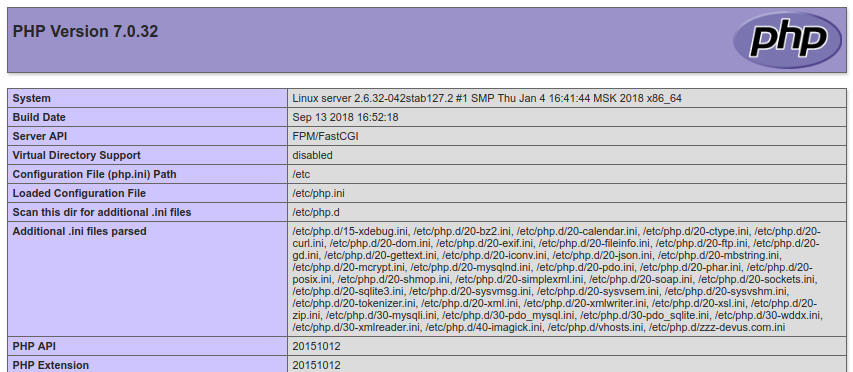
I notice that the /etc/php.d folder has 2 files: 20-bcmath.ini and 20-intl.ini but these files are NOT listed in the "additional .ini files parsed" section of phpinfo.$ php -aInteractive shellphp > echo "intl: ", extension_loaded ("intl") ; intl: 1 php > echo "bcmath: ", extension_loaded ("intl") ; bcmath: 1