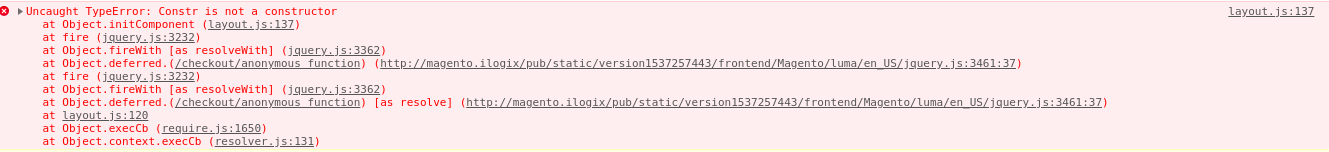I have gone through this posts and tried to implement the answers and suggestions
Magento2 getting 'Constr is not a constructor' error for custom theme && Error in layout.js, cart not loading && No Way to Clear/delete a Selected Image using Media Browser on category edit page
But I am not able to resolve this issue .
Here is what I have done -> I am trying to reuse module-checkout/view/frontend/web/js/view/billing-address.js file in my custom module, Here is what I have done so far
This is my registration.js file
<?php
\Magento\Framework\Component\ComponentRegistrar::register(
\Magento\Framework\Component\ComponentRegistrar::MODULE,
'Rahul_Learning',
__DIR__
);
This is Rahul/Learning/etc/module.xml file
<?xml version="1.0"?>
<config xmlns:xsi="http://www.w3.org/2001/XMLSchema-instance"
xsi:noNamespaceSchemaLocation="urn:magento:framework:Module/etc/module.xsd">
<module name="Rahul_Learning" setup_version="0.0.1"/>
</config>
This is Rahul/Learning/view/frontend/requirejs-config.js
var config = {
config: {
mixins: {
'Magento_Checkout/js/view/billing-address': {
'Rahul_Learning/js/view/billing-address': true
}
}
}
};
and at location Rahul/Learning/view/frontend/web/js/view I have copy pasted module-checkout/view/frontend/web/js/view/billing-address.js file without any changes but I am getting this error on checkout page
Looking forward for your suggestions not sure what I am doing wrong here.
Thanks