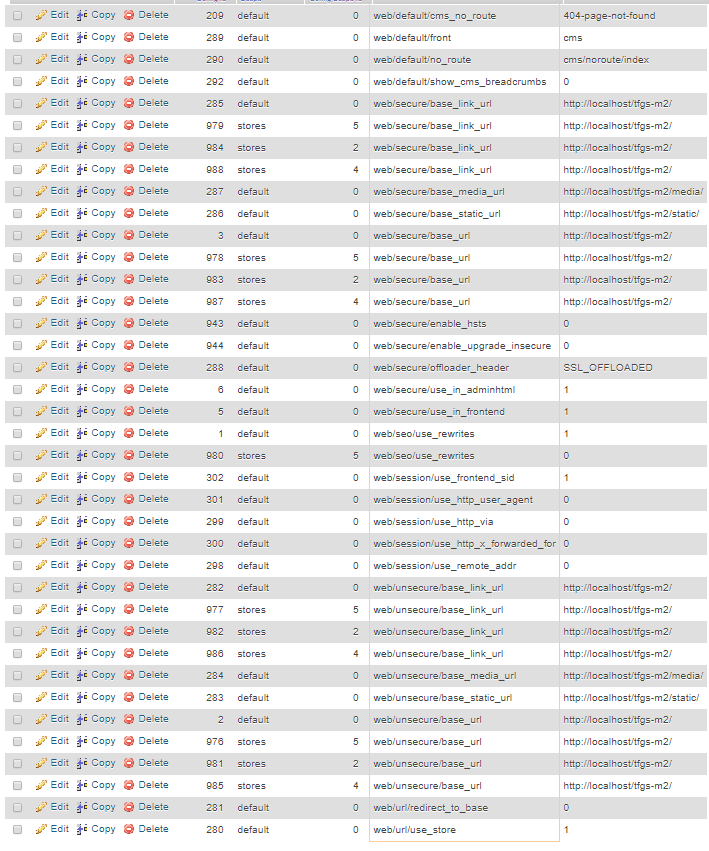I have tried every suggestion that is out there but im still getting this error
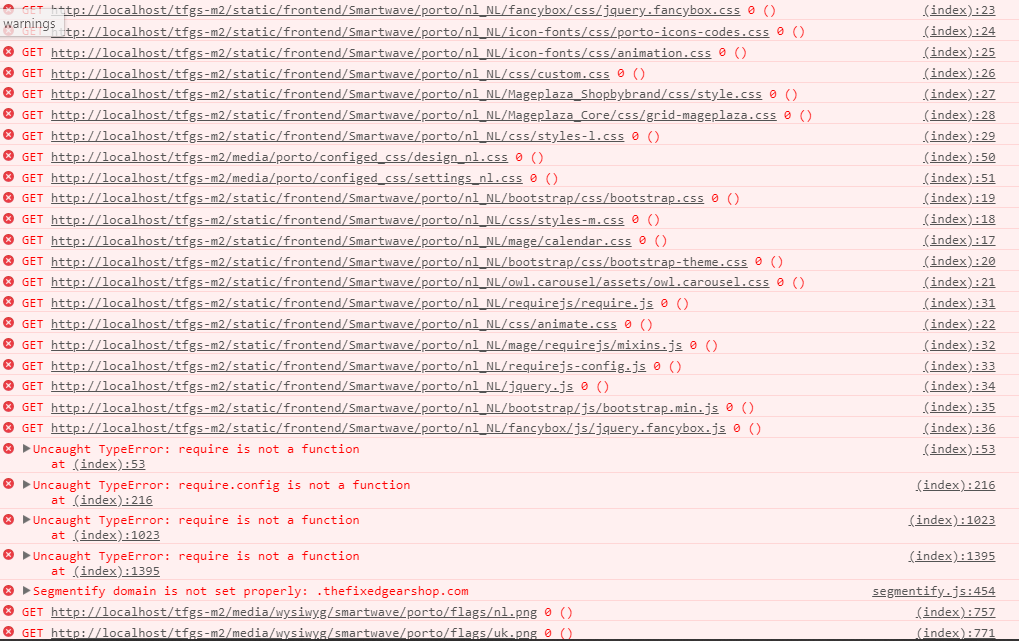
In my config data they are figured as:
i have tried the solutions none of them are working im still getting the same error over and over. I also have apache rewrite mode on as well.
I have tried:
Magento 2 CSS and JavaScript not loading from correct folder
https://stackoverflow.com/questions/34040496/magento-2-not-loading-css-and-javascript