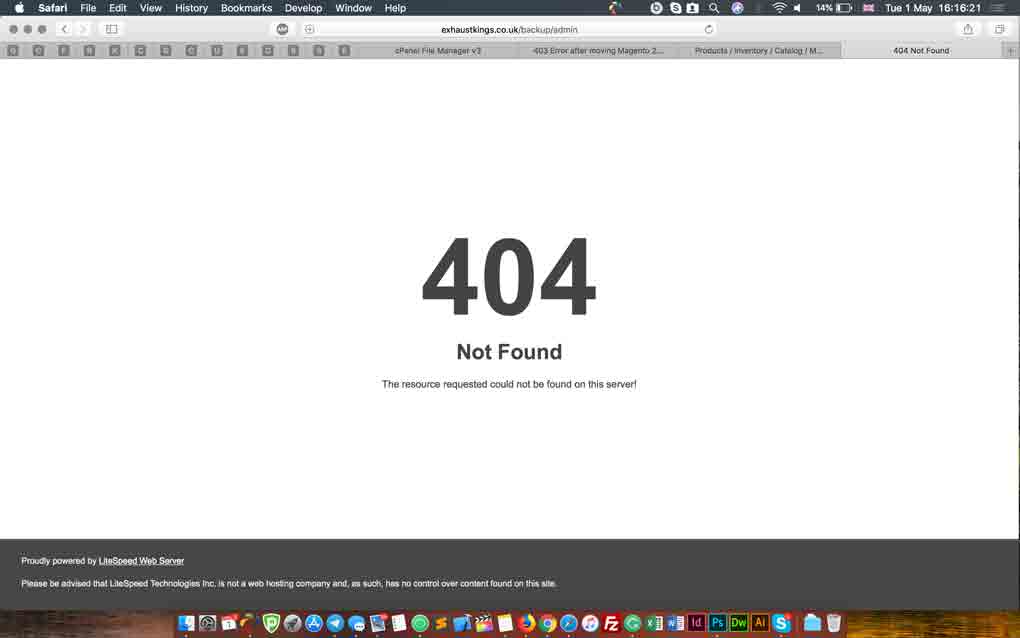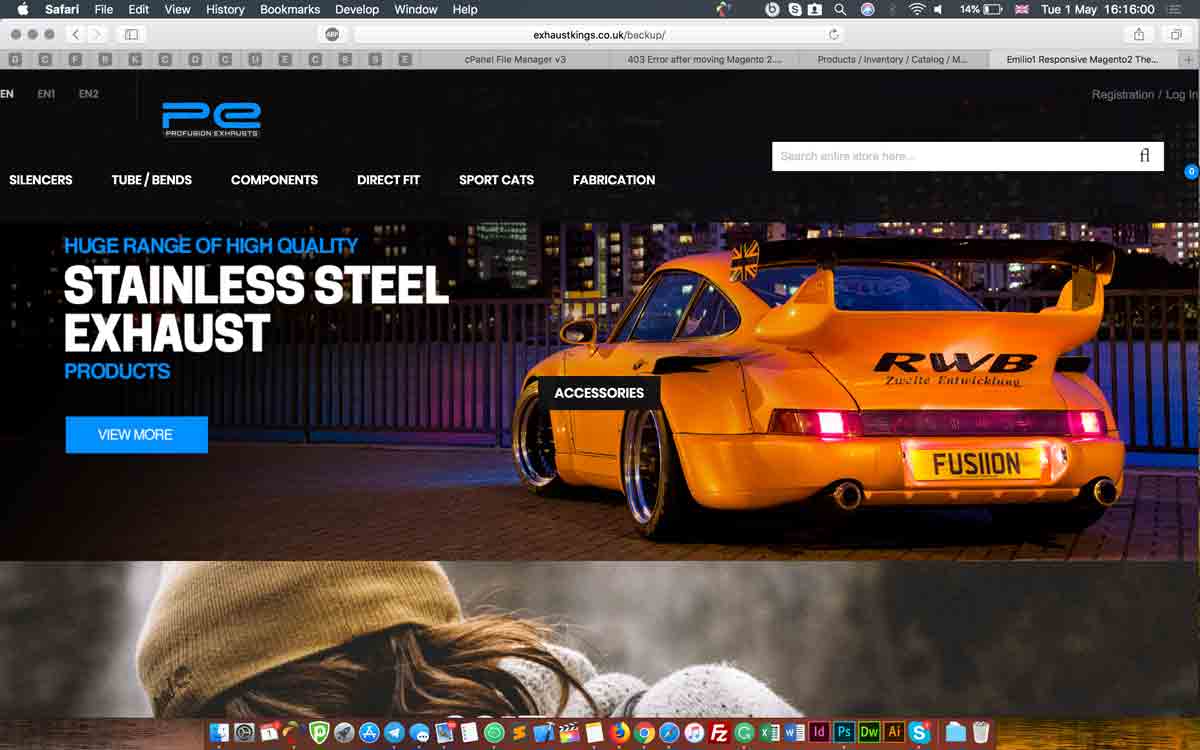I had installed the Magento on my localhost, Install and customise the theme and now when I uploaded the website to the server. I cannot access the admin page; it gives me the 404 error, and my site is not displaying correctly.
I have already change the URL to MySQL, core_config_data. Run the reindex and flush cache command also try to (php bin/Magento setup:static-content:deploy) but no luck. Current file permission: Folders: 0775, Cache Folder: 777 and files: 0644
Website: http://exhaustkings.co.uk/backup/