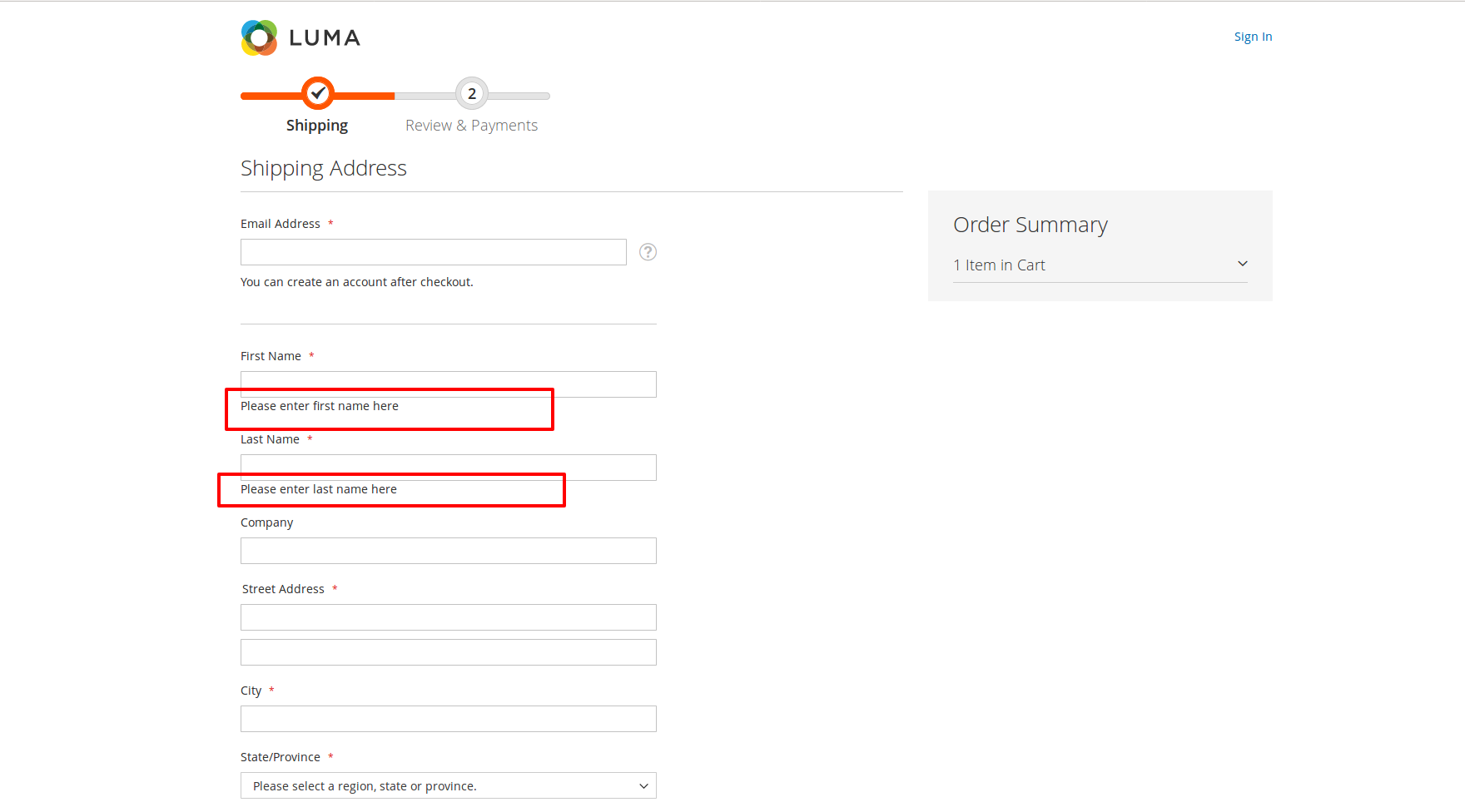I'd like to add a comment to some checkout fields on Magento 2.1.10 without using tooltips (that I need to remove). So I edited the checkout_index_index.xml and in shipping-address-fieldset section I've added the following:
<item name="shipping-address-fieldset" xsi:type="array">
<item name="children" xsi:type="array">
<item name="telephone" xsi:type="array">
<item name="config" xsi:type="array">
<item name="tooltip" xsi:type="boolean">false</item>
</item>
</item>
<item name="company" xsi:type="array">
<item name="config" xsi:type="array">
<item name="notice" xsi:type="string">My notice</item>
</item>
</item>
</item>
</item>
Tooltip is hidden but no notice appears...
Any help would be very appreciated...