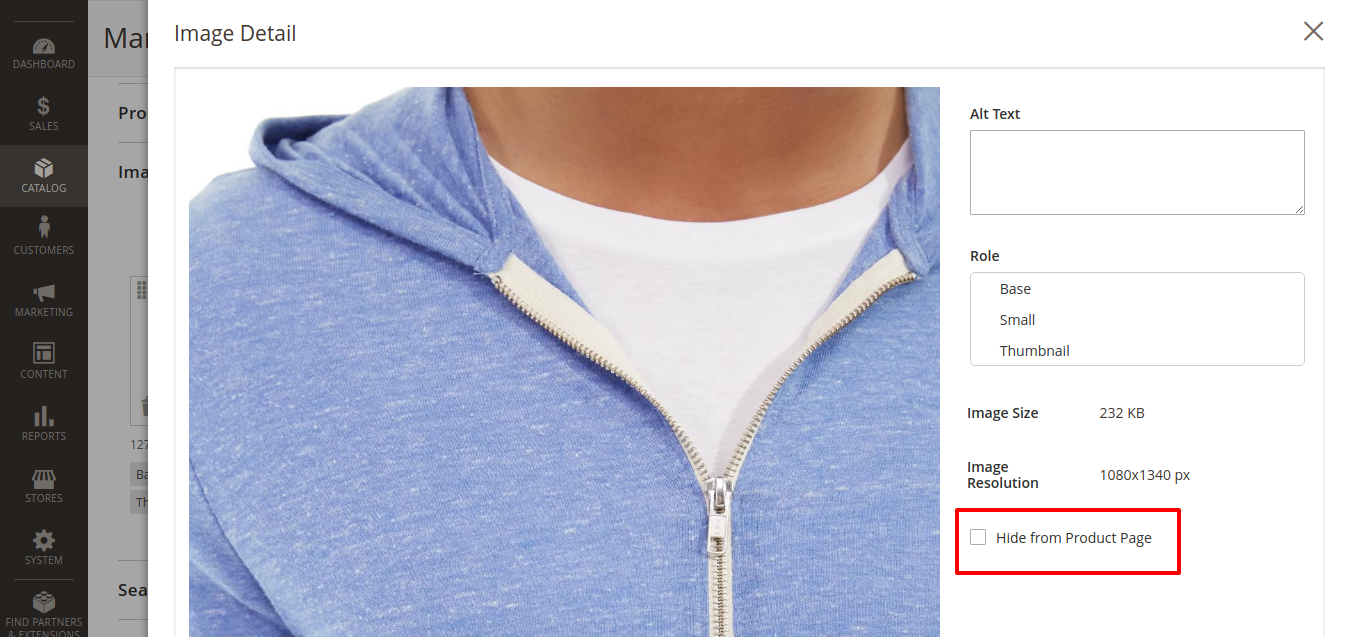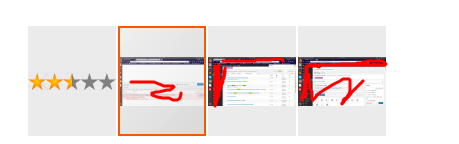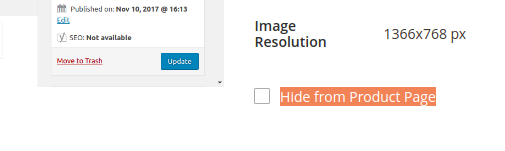How to display Multiple thumbnail images Below main product image. Right Now i am getting only one but on admin side having multiple.
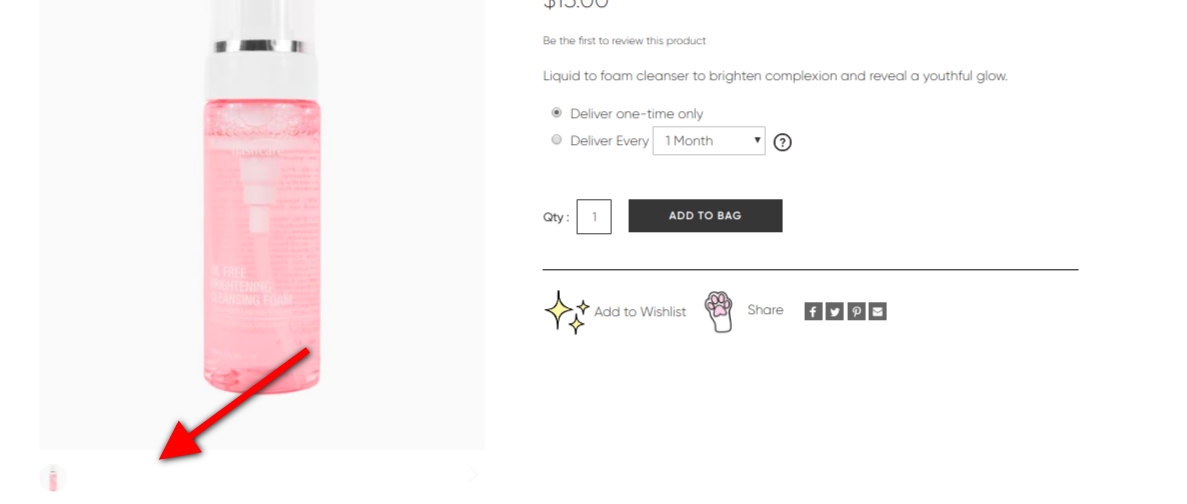 Magento version 2.1.8
Magento version 2.1.8
-
Plz verify with your product in backend, to whether you have ticked the options hide from product or not.– Rakesh JesadiyaCommented Jan 22, 2018 at 10:40
-
unchecked hide option from all images.– Awais KhanCommented Jan 22, 2018 at 10:42
-
Please can you share backend screenshot of product image– Kamlesh JhaCommented Jan 22, 2018 at 10:44
-
could you check now after clearing cache.– Rakesh JesadiyaCommented Jan 22, 2018 at 10:45
-
nimb.ws/47WPhY see screen shot. yes i checked it by clearing cache but not getting success– Awais KhanCommented Jan 22, 2018 at 10:48
2 Answers
You just need to go to admin,
Catalog -> Manage Products
Edit Product,
Now
Check Hide From Product page checkbox is unchecked.
There are few why you don't have thumbnails most common issues may be our ignorance.
1) Go to admin and check if you uploaded multiple images or not
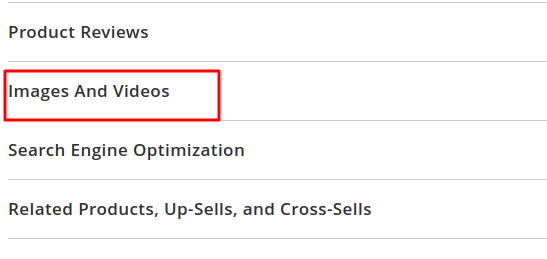
2) If there are no more than one product image or they are not checked as their role
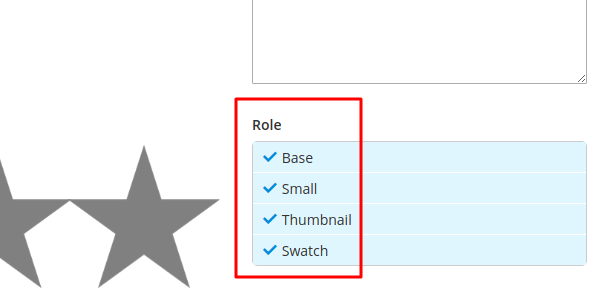
as I did below
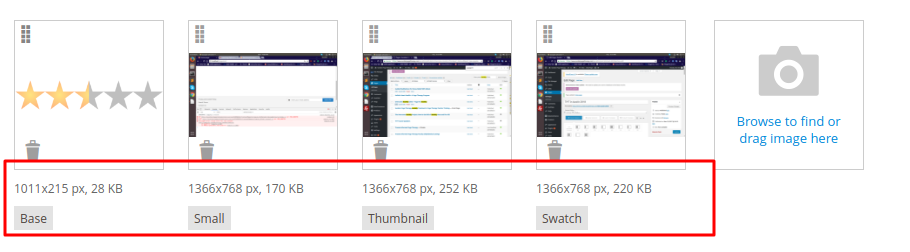 3) Clear cache, or change the mode from production to development as it clear all cache perfectly if change back if website is in live mone or you can flush them as well
3) Clear cache, or change the mode from production to development as it clear all cache perfectly if change back if website is in live mone or you can flush them as well
OR Please check as suggested by @Rakesh Jesadiya
In my case, all the images are shown as thumbnail
-
I can exclusively set one role for only one image. I have 5 images but displaying only one. Commented Jan 22, 2018 at 10:54
-
-
i want to show all images in tumbnail, but i can give thumbnail role to only one image. how can i show all. Commented Jan 22, 2018 at 10:57
-
nimb.ws/47WPhY want to show all images in thumbnail below main product image . Commented Jan 22, 2018 at 10:59
-