Fotorama works normally until I click add to basket. After the page reloads this then shows collapsed (as per the image) and logs a couple of errors to console.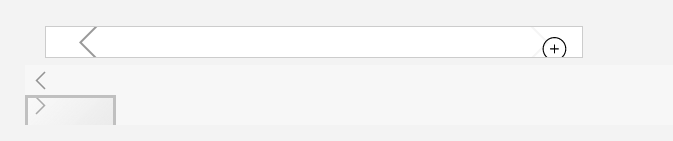
fotorama.js:99 Uncaught Fotorama requires jQuery 1.8 or later and will not run without it.Uncaught Fotorama requires jQuery 1.8 or later and will not run without it
gallery.js:290 Uncaught TypeError: settings.$elementF.fotorama is not a function
