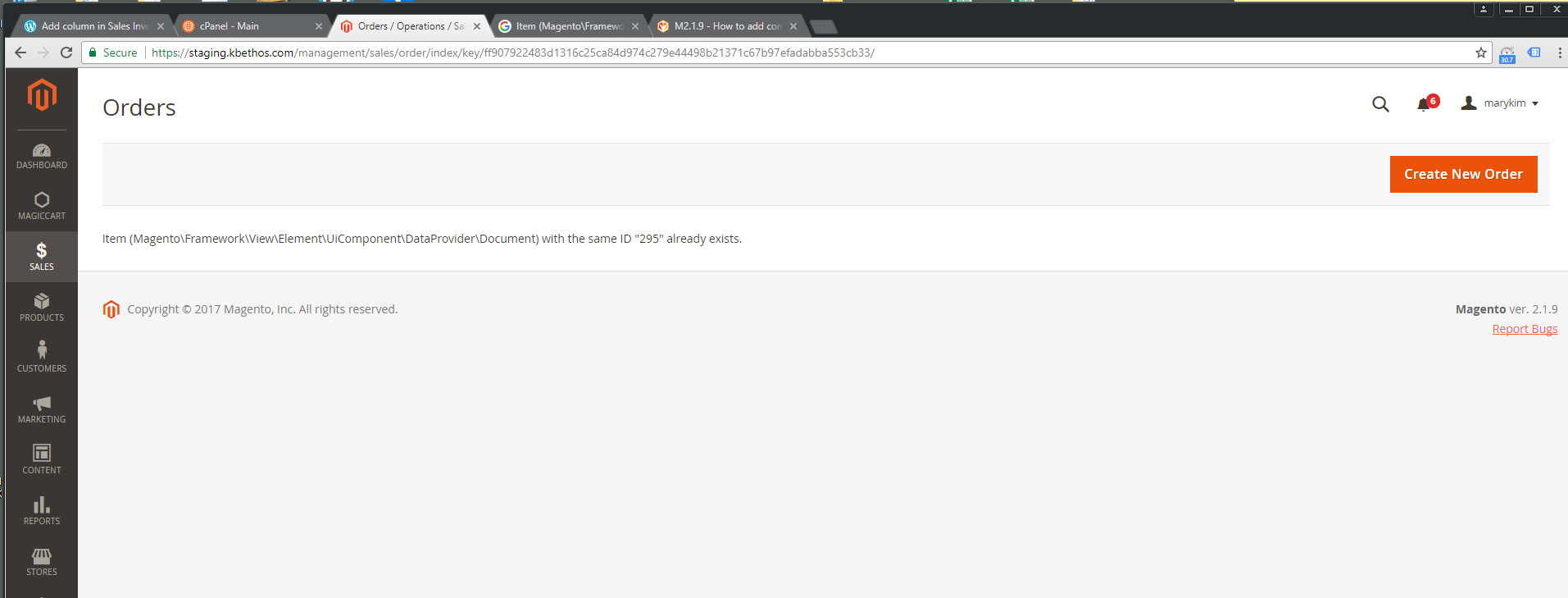I was trying to add company column from sales_order_address into Sales/Order grid when it comes to joining tables. But it doesn't work well. Could you review my code? And i referred to this post : How to join order grid collection to custom table in Magento2?
app\code\Kbethos\CompanyColumn\etc\di.xml
<?xml version="1.0"?>
<config xmlns:xsi="http://www.w3.org/2001/XMLSchema-instance" xsi:noNamespaceSchemaLocation="urn:magento:framework:ObjectManager/etc/config.xsd">
<type name="Magento\Framework\View\Element\UiComponent\DataProvider\CollectionFactory">
<plugin name="sales_order_additional_columns" type="Kbethos\CompanyColumn\Plugins\AddColumnsSalesOrderGridCollection" sortOrder="100" disabled="false" />
</type>
</config>
app\code\Kbethos\CompanyColumn\Plugins\AddColumnsSalesOrderGridCollection.php
<?php namespace Kbethos\CompanyColumn\Plugins;
use Magento\Framework\Message\ManagerInterface as MessageManager;
use Magento\Sales\Model\ResourceModel\Order\Grid\Collection as SalesOrderGridCollection;
class AddColumnsSalesOrderGridCollection
{
private $messageManager;
private $collection;
public function __construct(MessageManager $messageManager,
SalesOrderGridCollection $collection
) {
$this->messageManager = $messageManager;
$this->collection = $collection;
}
public function aroundGetReport(
\Magento\Framework\View\Element\UiComponent\DataProvider\CollectionFactory $subject,
\Closure $proceed,
$requestName
) {
$result = $proceed($requestName);
if ($requestName == 'sales_order_grid_data_source') {
if ($result instanceof $this->collection
) {
$select = $this->collection->getSelect();
$select->join(
["soi" => "sales_order_item"],
'main_table.entity_id = soi.order_id AND soi.product_type="simple"',
array('weight', 'product_type')
)
->distinct();
$select->join(
["soa" => "sales_order_address"],
'main_table.entity_id = soa.parent_id AND soa.address_type="shipping"',
array('email','company' ,'country_id', 'postcode', 'city', 'telephone')
)
->distinct();
}
}
return $this->collection;
}
}
app\code\Kbethos\CompanyColumn\view\adminhtml\ui_component\sales_order_grid.xml
<?xml version="1.0" encoding="UTF-8"?>
<listing xmlns:xsi="http://www.w3.org/2001/XMLSchema-instance" xsi:noNamespaceSchemaLocation="urn:magento:module:Magento_Ui:etc/ui_configuration.xsd">
<columns name="sales_order_columns">
<!-- sales_order_address company -->
<column name="company">
<argument name="data" xsi:type="array">
<item name="config" xsi:type="array">
<item name="label" xsi:type="string" translate="true">Company</item>
<item name="sortOrder" xsi:type="number">222</item>
<item name="align" xsi:type="string">right</item>
<item name="filter" xsi:type="string">text</item>
<item name="visible" xsi:type="boolean">true</item>
<!--<item name="bodyTmpl" xsi:type="string">ui/grid/cells/html</item>-->
</item>
</argument>
</column>
</columns>
</listing>
But error message came like this :
How can i handle this issue? Thank you!
Mary