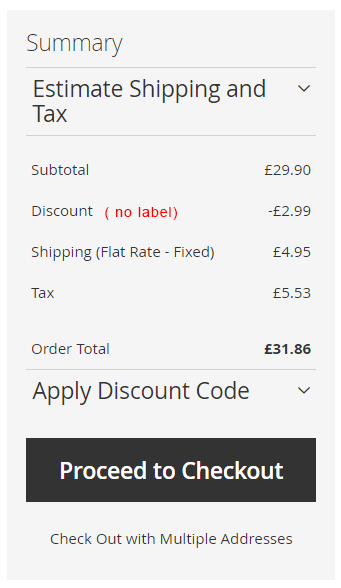For display the Discount Description in cart page you need to override the Magento_SalesRule module js file and html template in your theme
Step 1: First Create Magento_SalesRule folder in your theme
Step 2: override the vendor/magento/module-sales-rule/view/frontend/web/js/view/summary/discount.js file in theme your-package/your-theme/Magento_SalesRule/web/js/view/summary/discount.js and put below code in this file
/**
* Copyright © 2013-2017 Magento, Inc. All rights reserved.
* See COPYING.txt for license details.
*/
/*global define*/
define(
[
'Magento_Checkout/js/view/summary/abstract-total',
'Magento_Checkout/js/model/quote',
'Magento_Checkout/js/model/totals'
],
function (Component, quote,total) {
"use strict";
return Component.extend({
defaults: {
template: 'Magento_SalesRule/summary/discount'
},
totals: quote.getTotals(),
isDisplayed: function() {
return this.isFullMode() && this.getPureValue() != 0;
},
getTitle: function() {
var title=total.getSegment('discount');
if (!this.totals()) {
return null;
}
return title.title;
},
getCouponCode: function() {
if (!this.totals()) {
return null;
}
return this.totals()['coupon_code'];
},
getPureValue: function() {
var price = 0;
if (this.totals() && this.totals().discount_amount) {
price = parseFloat(this.totals().discount_amount);
}
return price;
},
getValue: function() {
return this.getFormattedPrice(this.getPureValue());
}
});
}
);
Step 3: For display Discount Description in cart override the vendor/magento/module-sales-rule/view/frontend/web/template/cart/totals/discount.html file in theme your-package/your-theme/Magento_SalesRule/web/template/cart/totals/discount.html and put below code
<!-- ko if: isDisplayed() -->
<tr class="totals">
<th colspan="1" style="" class="mark" scope="row">
<span class="title" data-bind="text: getTitle()"></span>
<span class="discount coupon" data-bind="text: getCouponCode()"></span>
</th>
<td class="amount" data-bind="attr: {'data-th': title}">
<span><span class="price" data-bind="text: getValue()"></span></span>
</td>
</tr>
<!-- /ko -->
Step 4: For display Discount Description in checkout override the vendor/magento/module-sales-rule/view/frontend/web/template/summary/discount.html file in theme your-package/your-theme/Magento_SalesRule/web/template/summary/discount.html and put below code
<!-- ko if: isDisplayed() -->
<tr class="totals discount">
<th class="mark" scope="row">
<span class="title" data-bind="text: getTitle()"></span>
<span class="discount coupon" data-bind="text: getCouponCode()"></span>
</th>
<td class="amount">
<span class="price" data-bind="text: getValue(), attr: {'data-th': name}"></span>
</td>
</tr>
<!-- /ko -->