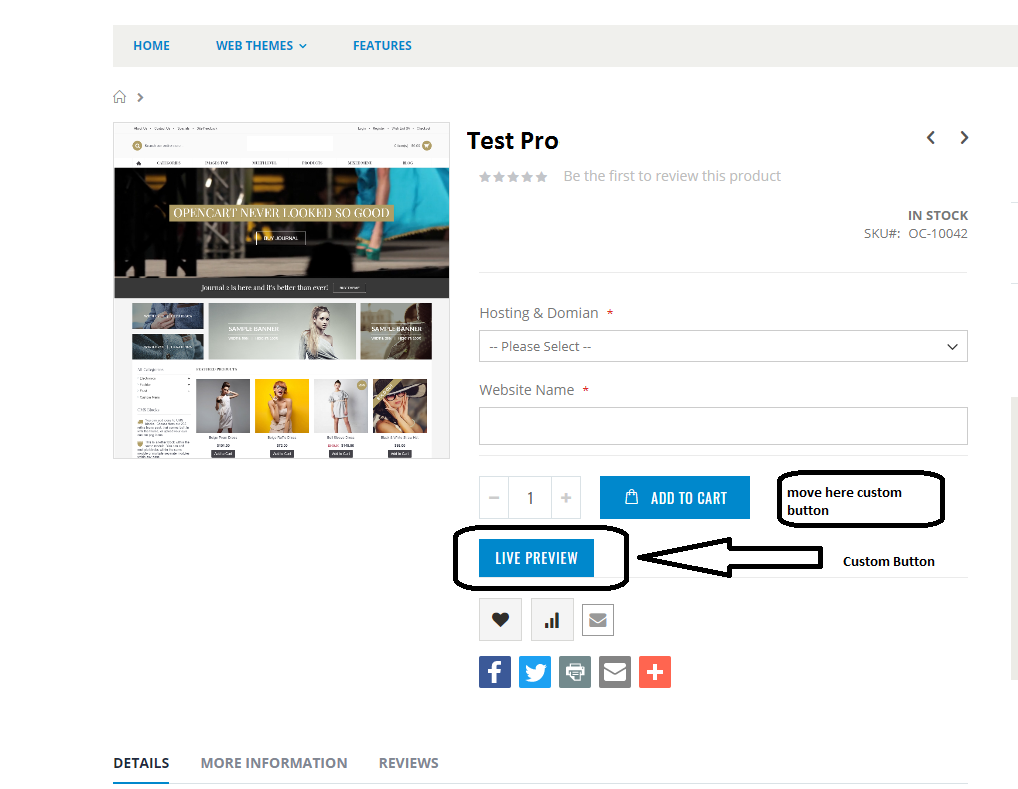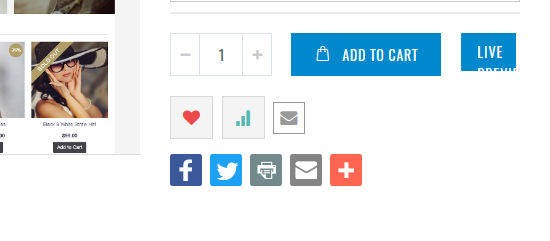I have created Custom Button using following Code at addtocart.phtml
<?php if($_product->getCustom_button()){ //yes or no button?>
<button type="button"
title="<?php echo $_product->getCustom_button_name() ;?>"
class="action primary tocart"
onclick="window.open('<?php echo $_product->getCustom_button_url() ;?>')"><span><span><i class="icon-desktop"></i><?php echo $_product->getCustom_button_name() ;?></span></span></button>
<?php } ?>
my custom button is below of add to cart button. I can't move custom button right side of custom button.