I have a module 'BlogMate' which is only accesible for users that have access to everything. Even when I change the role so the user can't access a completely unrelated part, the module gives an access denied page.
Why is that?
I don't want to give users 100% access just so they can acccess this module.
Maybe the following XML is relevant, I've seen similair questions post it.
path: app/code/community/Magik/BlogMate/etc/config.xml :
<?xml version="1.0"?>
<config>
<modules>
<Magik_BlogMate>
<version>0.1.0</version>
</Magik_BlogMate>
</modules>
<frontend>
<routers>
<blogmate>
<use>standard</use>
<args>
<module>Magik_BlogMate</module>
<frontName>blog</frontName>
</args>
</blogmate>
</routers>
<layout>
<updates>
<blogmate>
<file>blogmate.xml</file>
</blogmate>
</updates>
</layout>
</frontend>
<global>
<helpers>
<blogmate>
<class>Magik_BlogMate_Helper</class>
</blogmate>
</helpers>
<blocks>
<blogmate>
<class>Magik_BlogMate_Block</class>
</blogmate>
</blocks>
<models>
<blogmate>
<class>Magik_BlogMate_Model</class>
<resourceModel>blogmate_mysql4</resourceModel>
</blogmate>
<blogmate_mysql4>
<class>Magik_BlogMate_Model_Mysql4</class>
<entities>
<blog>
<table>magik_blog</table>
</blog>
<category>
<table>magik_blog_category</table>
</category>
<comment>
<table>magik_blog_comment</table>
</comment>
</entities>
</blogmate_mysql4>
</models>
<resources>
<blogmate_setup>
<setup>
<module>Magik_BlogMate</module>
</setup>
<connection>
<use>core_setup</use>
</connection>
</blogmate_setup>
<blogmate_write>
<connection>
<use>core_write</use>
</connection>
</blogmate_write>
<blogmate_read>
<connection>
<use>core_read</use>
</connection>
</blogmate_read>
</resources>
</global>
<admin>
<routers>
<adminhtml>
<args>
<modules>
<blogmate before="Mage_Adminhtml">Magik_BlogMate_Adminhtml</blogmate>
</modules>
</args>
</adminhtml>
</routers>
</admin>
<adminhtml>
<menu>
<blogmate module="blogmate">
<title>BlogMate</title>
<sort_order>100</sort_order>
<children>
<blogmatebackend module="blogmate">
<title>Blog Settings</title>
<sort_order>0</sort_order>
<action>adminhtml/system_config/edit/section/blogmate</action>
</blogmatebackend>
<blog module="blogmate">
<title>Manage Blog</title>
<sort_order>30</sort_order>
<action>adminhtml/blogmate_blog</action>
</blog>
<category module="blogmate">
<title>Manage Category</title>
<sort_order>40</sort_order>
<action>adminhtml/blogmate_category</action>
</category>
<comment module="blogmate">
<title>Manage Comment</title>
<sort_order>50</sort_order>
<action>adminhtml/blogmate_comment</action>
</comment>
</children>
</blogmate>
</menu>
<acl>
<resources>
<all>
<title>Allow Everything</title>
</all>
<admin>
<children>
<blogmate translate="title" module="blogmate">
<title>BlogMate</title>
<sort_order>1000</sort_order>
<children>
<blogmatebackend translate="title">
<title>Blog Settings</title>
</blogmatebackend>
<blog translate="title">
<title>Manage Blog</title>
<sort_order>30</sort_order>
</blog>
<category translate="title">
<title>Manage Category</title>
<sort_order>40</sort_order>
</category>
<comment translate="title">
<title>Manage Comment</title>
<sort_order>50</sort_order>
</comment>
</children>
</blogmate>
</children>
</admin>
</resources>
</acl>
<layout>
<updates>
<blogmate>
<file>blogmate.xml</file>
</blogmate>
</updates>
</layout>
</adminhtml>
</config>


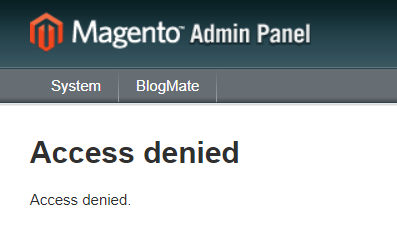
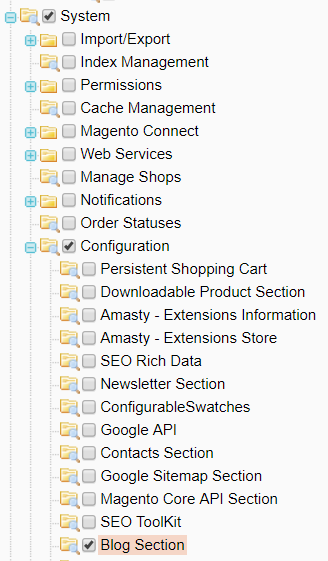
protected function _isAllowed() { return Mage::getSingleton('admin/session')->isAllowed('ENTER RESOURCE IDENTIFIER HERE'); }