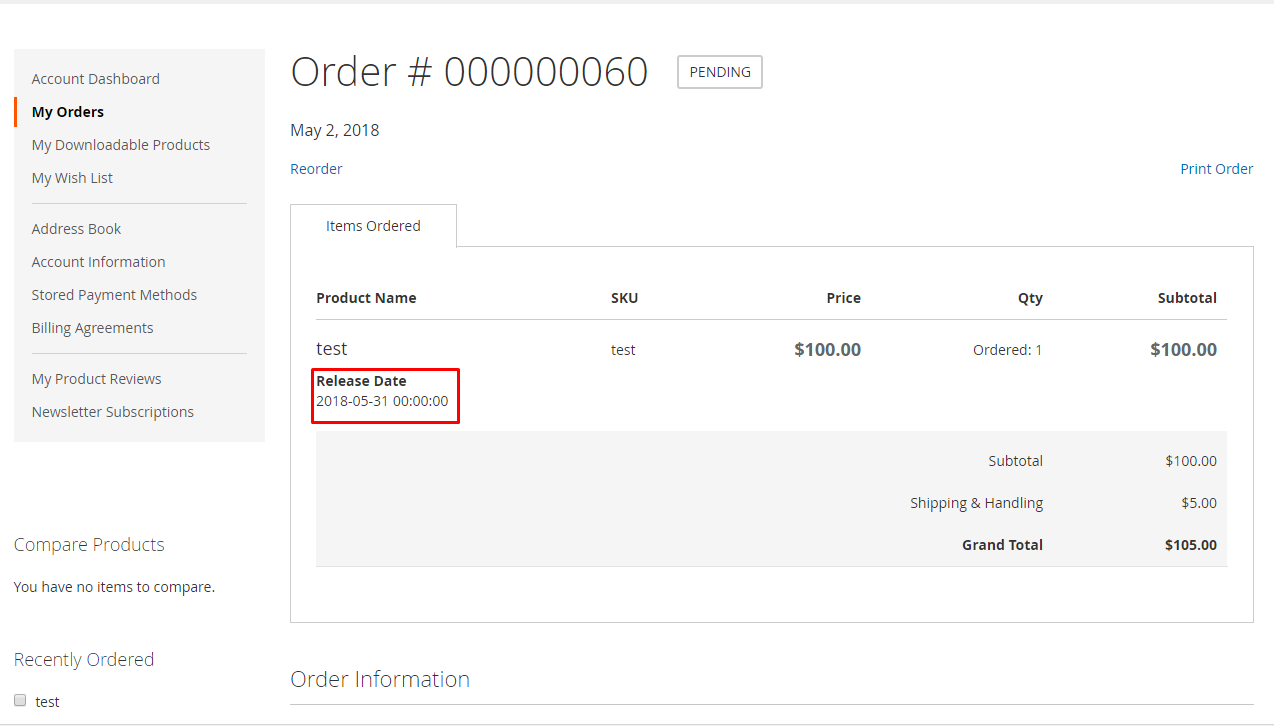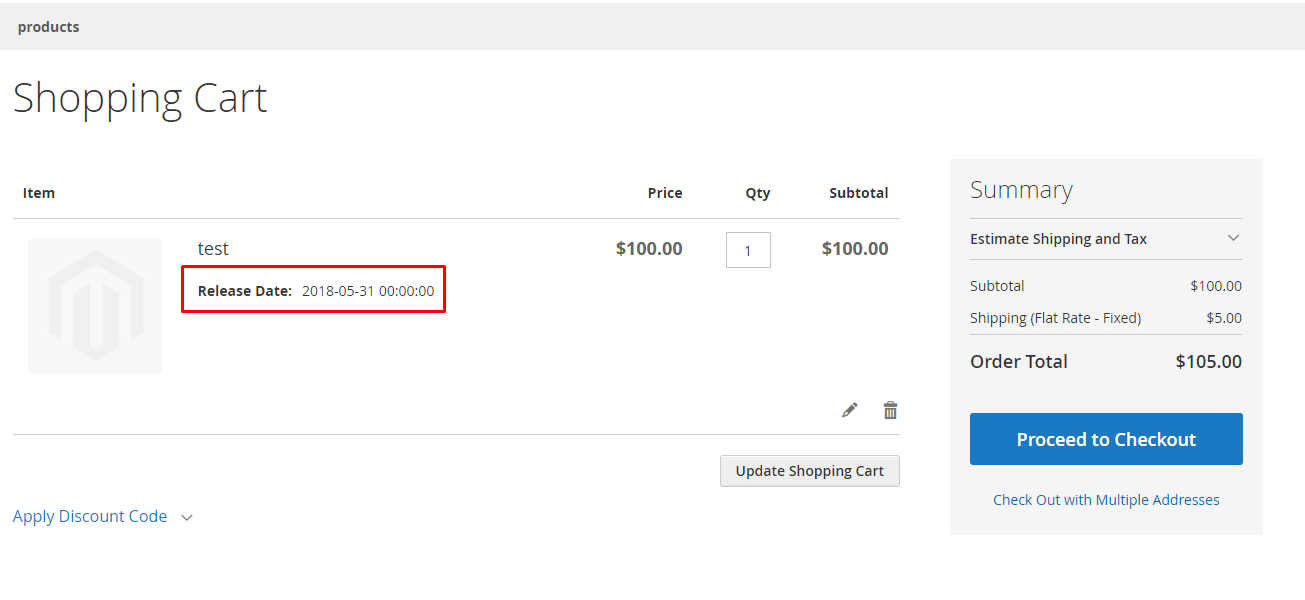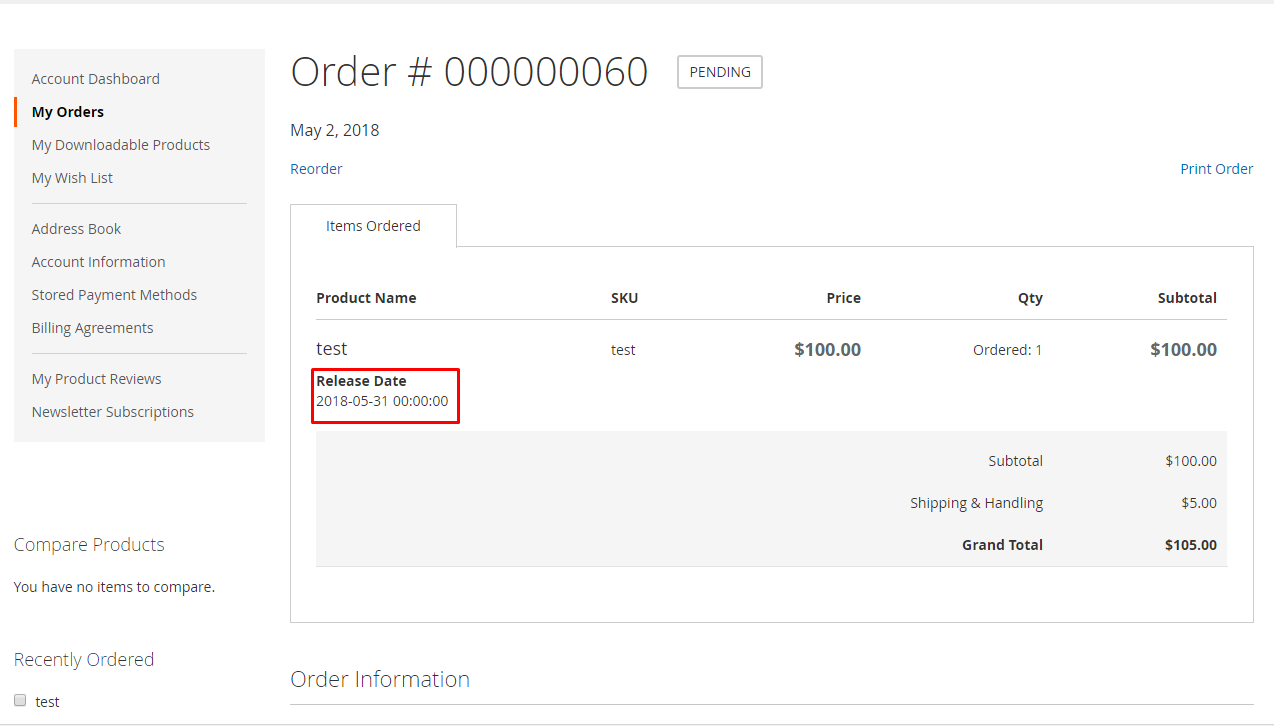You can achieve by a plugin in Magento 2.2.*
First of all, we need to create an observer file and one Magento event file to implement this functionality.
<?xml version="1.0"?>
<config xmlns:xsi="http://www.w3.org/2001/XMLSchema-instance" xsi:noNamespaceSchemaLocation="urn:magento:framework:Event/etc/events.xsd">
<event name="catalog_product_load_after">
<observer name="set_additional_options" instance="CompanyName\ModuleName\Model\SetAdditionalOptions" />
</event>
</config>
Once you have created this file, now you need to Create another file and named as: CompanyName\ModuleName/Model/SetAdditionalOptions.php
<?php
namespace CompanyName\ModuleName\Model;
use Magento\Framework\Event\ObserverInterface;
use Magento\Framework\App\RequestInterface;
use Magento\Framework\App\ObjectManager;
use Magento\Framework\Serialize\Serializer\Json;
class SetAdditionalOptions implements ObserverInterface
{
protected $_request;
public function __construct(RequestInterface $request, Json $serializer = null)
{
$this->_request = $request;
$this->serializer = $serializer ?: \Magento\Framework\App\ObjectManager::getInstance()
->get(\Magento\Framework\Serialize\Serializer\Json::class);
}
/**
* @param \Magento\Framework\Event\Observer $observer
*/
public function execute(\Magento\Framework\Event\Observer $observer)
{
// Check and set information according to your need
$product = $observer->getProduct();
if ($this->_request->getFullActionName() == 'checkout_cart_add') { //checking when product is adding to cart
$product = $observer->getProduct();
$additionalOptions = [];
$additionalOptions[] = array(
'label' => "Release Date", //Custom option label
'value' => $product->getReleaseDate(), //Custom option value
);
$product->addCustomOption('additional_options', $this->serializer->serialize($additionalOptions));
}
}
}
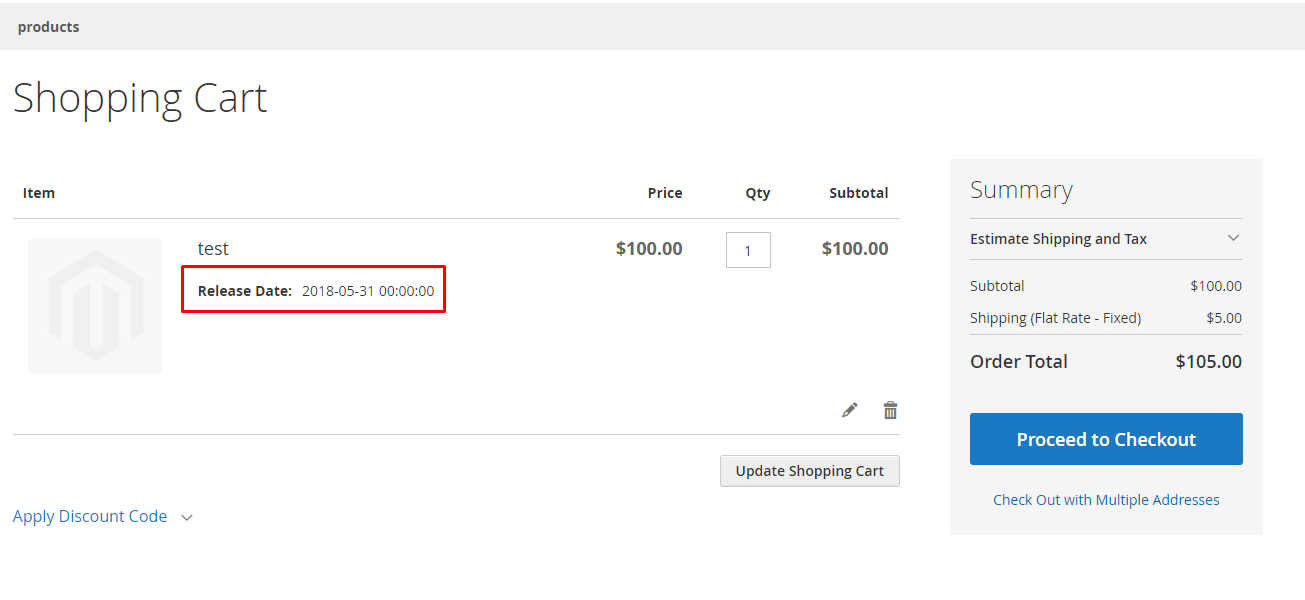
Now, We need to create a plugin for the retrieve custom option from cart to order.
First We need to create di.xml.
<?xml version="1.0"?>
<config xmlns:xsi="http://www.w3.org/2001/XMLSchema-instance" xsi:noNamespaceSchemaLocation="urn:magento:framework:ObjectManager/etc/config.xsd">
<type name="Magento\Quote\Model\Quote\Item\ToOrderItem">
<plugin name="unique_name" type="CompanyName\ModuleName\Model\Plugin\Quote\ToOrderItem" sortOrder="1" />
</type>
</config>
Once you have created this file, now you need to Create another file and named as: CompanyName\ModuleName\Model\Plugin\Quote\ToOrderItem.php
<?php
namespace ZCompanyName\ModuleName\Model\Plugin\Quote;
use Magento\Quote\Model\Quote\Item\ToOrderItem as QuoteToOrderItem;
use Magento\Framework\Serialize\Serializer\Json;
class ToOrderItem
{
public function __construct(Json $serializer = null)
{
$this->serializer = $serializer ?: \Magento\Framework\App\ObjectManager::getInstance()
->get(\Magento\Framework\Serialize\Serializer\Json::class);
}
public function aroundConvert(QuoteToOrderItem $subject,
\Closure $proceed,
$item,
$data = []
) {
// Get Order Item
$orderItem = $proceed($item, $data);
$additionalOptions = $item->getOptionByCode('additional_options');
// Check if there is any additional options in Quote Item
if (count($additionalOptions) > 0) {
// Get Order Item's other options
$options = $orderItem->getProductOptions();
// Set additional options to Order Item
$options['additional_options'] = $this->serializer->unserialize($additionalOptions->getValue());
$orderItem->setProductOptions($options);
}
return $orderItem;
}
}