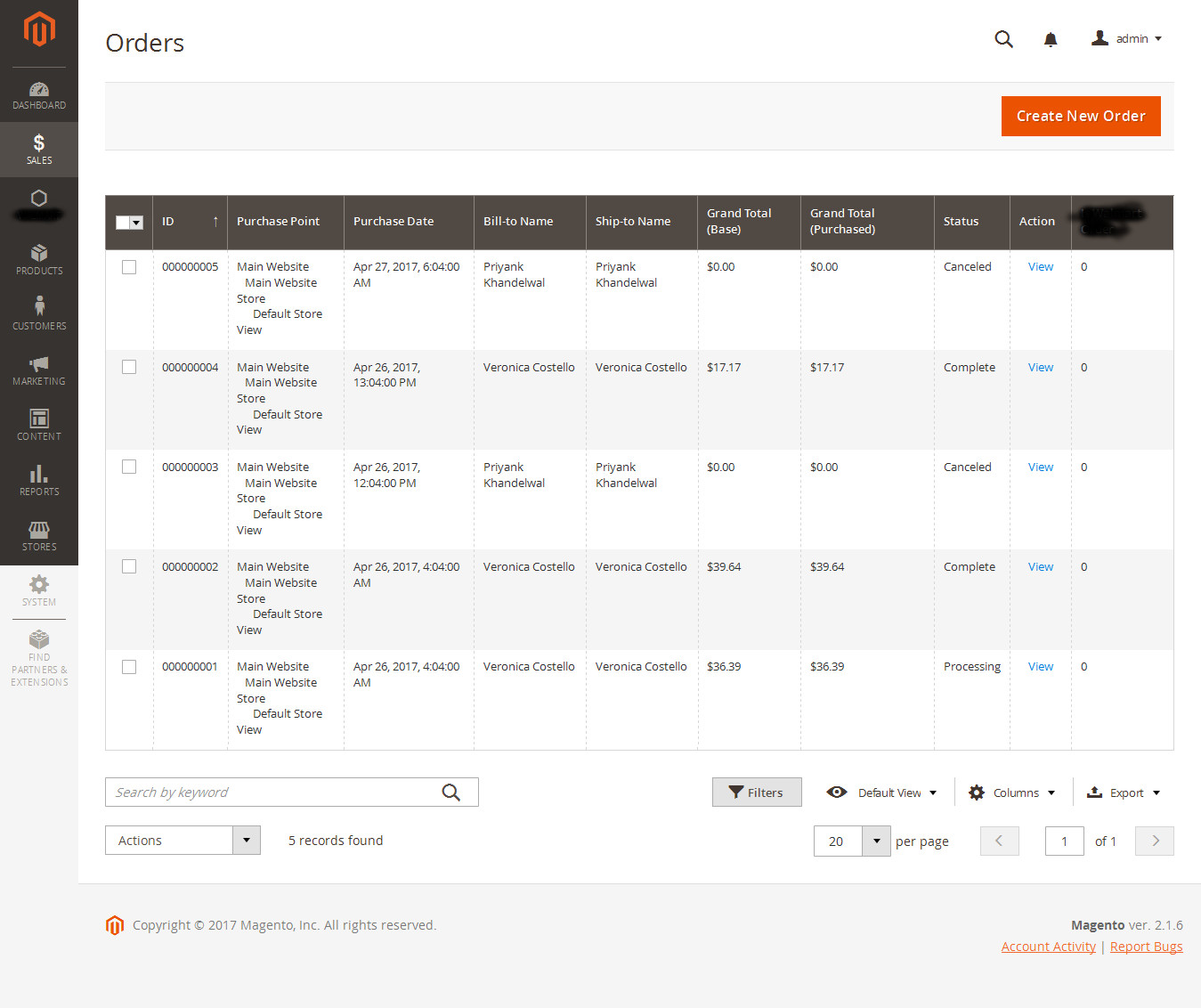I am facing layout issue when I added new column in sales order Grid. For some reason filter and options are displaying below grid.
Please Refer Screenshot
My Code How I added the column.
etc/module.xml
<config xmlns:xsi="http://www.w3.org/2001/XMLSchema-instance" xsi:noNamespaceSchemaLocation="urn:magento:framework:Module/etc/module.xsd">
<module name="Namespace_Modulename" setup_version="1.0.0"/>
<sequence>
<module name="Magento_Sales" />
</sequence>
</config>
view/adminhtml/ui_component/sales_order_grid.xml
<?xml version="1.0" encoding="UTF-8"?>
<listing xmlns:xsi="http://www.w3.org/2001/XMLSchema-instance" xsi:noNamespaceSchemaLocation="urn:magento:module:Magento_Ui:etc/ui_configuration.xsd">
<columns name="sales_order_columns">
<column name="my_custom_column">
<argument name="data" xsi:type="array">
<item name="config" xsi:type="array">
<item name="filter" xsi:type="string">text</item>
<item name="sorting" xsi:type="string">desc</item>
<item name="label" xsi:type="string" translate="true">My Custom Column</item>
</item>
</argument>
</column>
</columns>
</listing>
etc/di.xml
<virtualType name="Magento\Sales\Model\ResourceModel\Order\Grid">
<arguments>
<argument name="columns" xsi:type="array">
<item name="my_custom_column" xsi:type="string">sales_order.my_custom_column</item>
</argument>
</arguments>
</virtualType>
My column was added but now I am facing this layout issue.