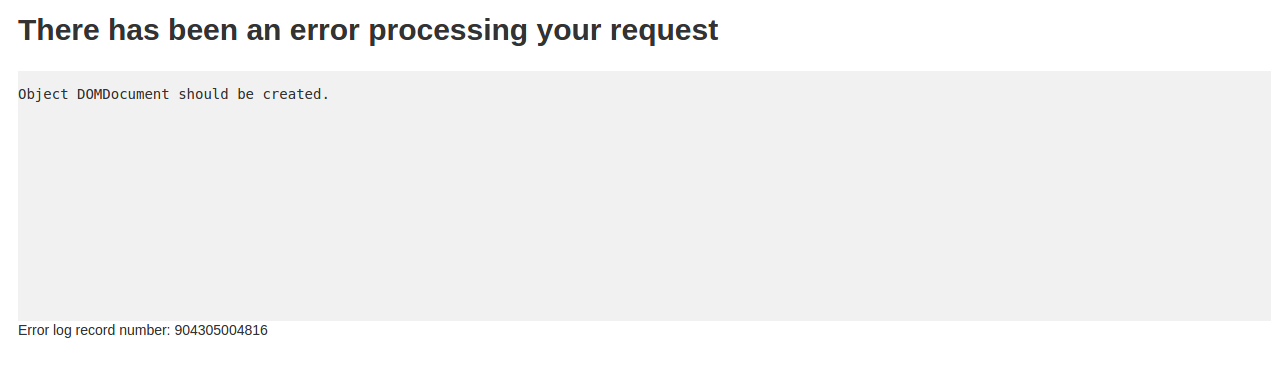I need override block file in custom module. Below is block file path.
vendor/magento/module-sales/Block/Adminhtml/Order/Create/Search/Grid.php
How can I do that?
Yes, please check this error and code what i get.
etc/di.xml
<?xml version="1.0"?>
<config xmlns:xsi="http://www.w3.org/2001/XMLSchema-instance" xsi:noNamespaceSchemaLocation="urn:magento:framework:ObjectManager/etc/config.xsd">
<preference for="Magento\Sales\Block\Adminhtml\Order\Create\Search\Grid" type="Company\ModuleName\Block\Adminhtml\Order\Create\Search\Grid" />
</config>
Bloc/Adminhtml/order/Create/Search/Grid.php
<?php
namespace Company\ModuleName\Block\Adminhtml\Order\Create\Search;
class Grid extends \Magento\Sales\Block\Adminhtml\Order\Create\Search\Grid
{
public function __construct(
\Magento\Backend\Block\Template\Context $context,
\Magento\Backend\Helper\Data $backendHelper,
\Magento\Catalog\Model\ProductFactory $productFactory,
\Magento\Catalog\Model\Config $catalogConfig,
\Magento\Backend\Model\Session\Quote $sessionQuote,
\Magento\Sales\Model\Config $salesConfig,
array $data = []
) {
$this->_productFactory = $productFactory;
$this->_catalogConfig = $catalogConfig;
$this->_sessionQuote = $sessionQuote;
$this->_salesConfig = $salesConfig;
parent::__construct($context, $backendHelper, $data);
}
/**
* Prepare collection to be displayed in the grid
*
* @return $this
*/
protected function _prepareCollection()
{
$attributes = $this->_catalogConfig->getProductAttributes();
/* @var $collection \Magento\Catalog\Model\ResourceModel\Product\Collection */
$collection = $this->_productFactory->create()->getCollection();
$collection->setStore(
$this->getStore()
)->addAttributeToSelect(
$attributes
)->addAttributeToSelect(
'sku'
)->addStoreFilter()->addAttributeToFilter(
'type_id',
$this->_salesConfig->getAvailableProductTypes()
)->addAttributeToSelect(
'gift_message_available'
);
$collection->joinField(
'qty_in_stock',
'cataloginventory_stock_item',
'qty',
'product_id=entity_id',
'{{table}}.stock_id=1',
'left'
);
$this->setCollection($collection);
return parent::_prepareCollection();
}
/**
* Prepare columns
*
* @return $this
*/
protected function _prepareColumns()
{
$this->addColumn(
'entity_id',
[
'header' => __('ID'),
'sortable' => true,
'header_css_class' => 'col-id',
'column_css_class' => 'col-id',
'index' => 'entity_id'
]
);
$this->addColumn(
'name',
[
'header' => __('Product'),
'renderer' => 'Magento\Sales\Block\Adminhtml\Order\Create\Search\Grid\Renderer\Product',
'index' => 'name'
]
);
$this->addColumn('sku', ['header' => __('SKU'), 'index' => 'sku']);
$this->addColumn(
'price',
[
'header' => __('Price'),
'column_css_class' => 'price',
'type' => 'currency',
'currency_code' => $this->getStore()->getCurrentCurrencyCode(),
'rate' => $this->getStore()->getBaseCurrency()->getRate($this->getStore()->getCurrentCurrencyCode()),
'index' => 'price',
'renderer' => 'Magento\Sales\Block\Adminhtml\Order\Create\Search\Grid\Renderer\Price'
]
);
$this->addColumn(
'qty_in_stock',
[
'header' => __('Quantity In Stock'),
'type' => 'number',
'index' => 'qty_in_stock'
]
);
$this->addColumn(
'in_products',
[
'header' => __('Select'),
'type' => 'checkbox',
'name' => 'in_products',
'values' => $this->_getSelectedProducts(),
'index' => 'entity_id',
'sortable' => false
]
);
$this->addColumn(
'qty',
[
'filter' => false,
'sortable' => false,
'header' => __('Quantity'),
'renderer' => 'Magento\Sales\Block\Adminhtml\Order\Create\Search\Grid\Renderer\Qty',
'name' => 'qty',
'inline_css' => 'qty',
'type' => 'input',
'validate_class' => 'validate-number',
'index' => 'qty'
]
);
return parent::_prepareColumns();
}
/**
* Get grid url
*
* @return string
*/
public function getGridUrl()
{
return $this->getUrl(
'sales/*/loadBlock',
['block' => 'search_grid', '_current' => true, 'collapse' => null]
);
}
/**
* Get selected products
*
* @return mixed
*/
protected function _getSelectedProducts()
{
$products = $this->getRequest()->getPost('products', []);
return $products;
}
/**
* Add custom options to product collection
*
* @return $this
*/
protected function _afterLoadCollection()
{
$this->getCollection()->addOptionsToResult();
return parent::_afterLoadCollection();
}
}
Just i need override this block and add new column for available qty for the product and it used when create order from admin. So please check let me know what i missing.