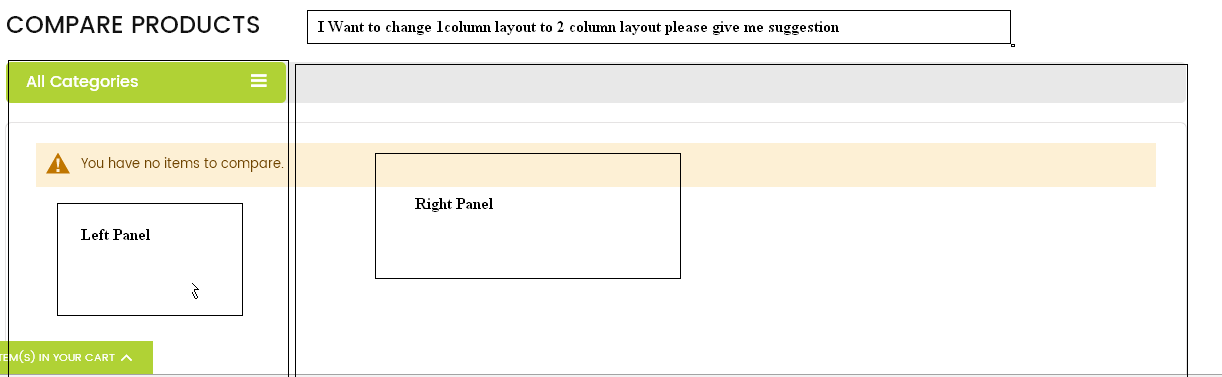I want to change the product compare page layout form 1column to 2column-left please give me suggestions
1 Answer
Go to root directory\app\design\frontend\namespace\themename\Magento_Catalog\layout folder and open catalog_product_compare_index.xml file
if there is no catalog_product_compare_index.xml file then copy it from root directory\vendor\magento\module-catalog\view\frontend\layout
now change layout="2columns-left" in catalog_product_compare_index.xml
see this: https://www.screencast.com/t/AQHWIMoU4
note: clear your cache