How can I add a custom variable to a email template in Magento 2 ?
I know that I can generate custom variables with HTML output but I want to output some PHP code.
I want to echo the date of the order in the email.
Thanks in advance!
EDIT: Please note that I'm editing the email template in the admin section of the website. Not directly in the PHTML file.

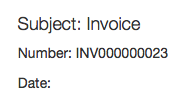
{{trans "%orderDate" orderDate=$data.orderDate}}in ur mail template & pass orderDate variable from PHP